Accessories: Opening / closing FLIR FX outdoor housing
The FLIR FX camera outdoor housing accessory features a weatherproof (IP66 rated) casing, outdoor sunshade, and four additional high-powered infrared illuminators.
To install the FLIR FX camera in the outdoor housing:
-
Slide the sunshade back and up to remove from the outdoor housing.
-
Open the housing latches.
-
Pull open the camera compartment.
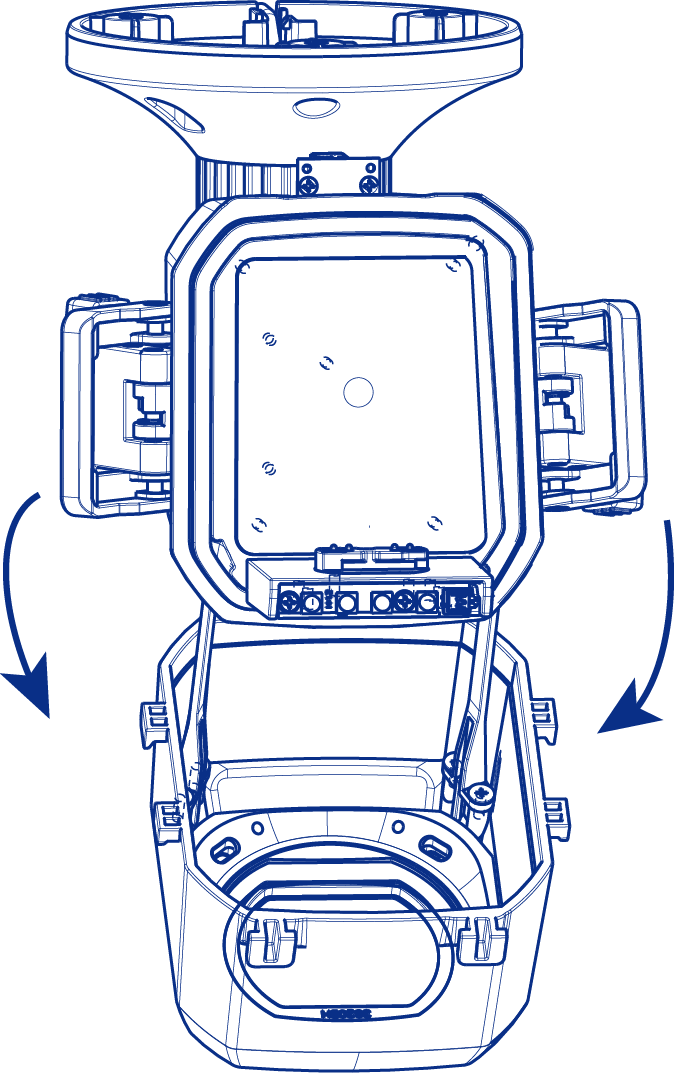
-
Slide the camera left to place it in the mount.
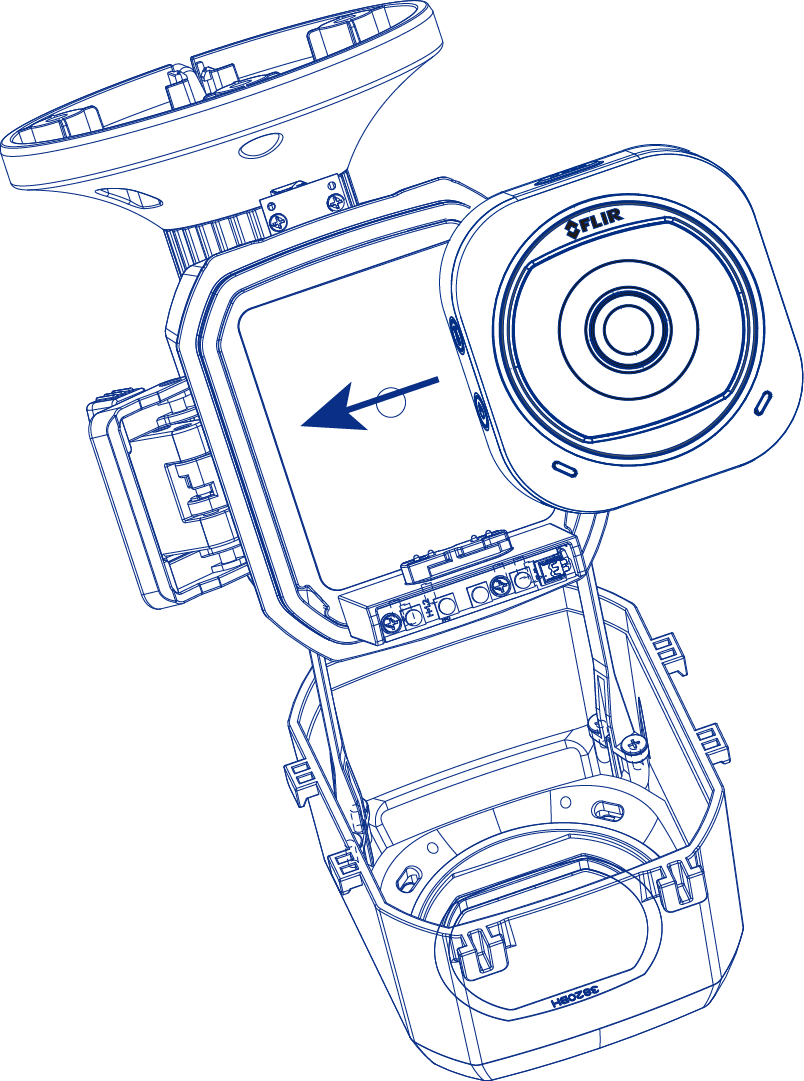
-
Close the camera compartment.
-
Close the housing latches.
-
Replace the sunshade by sliding down and forward towards the front of the camera.
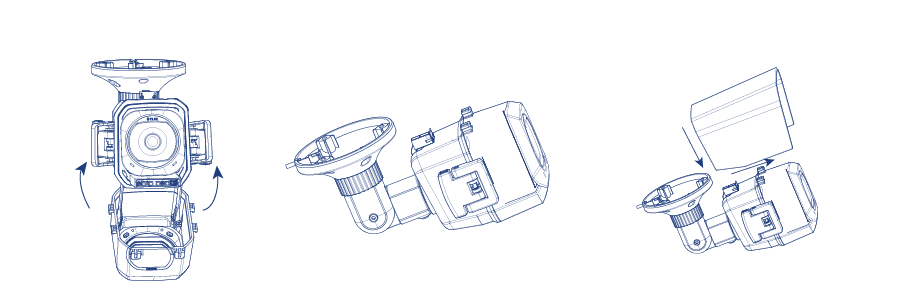
If you are having trouble removing the sunshade during installation or removal, turn the camera upside down and gently push the protruding area against a firm surface. The sunshade will slide off upwards towards the base of the camera.