Error Message: FLIR FX - You are connected to a camera that's not on your camera list
If you see the error message You are connected to a camera that’s not on your camera list when using the FLIR FX app with your FLIR FX camera, the FLIR FX app has detected a camera not yet added to your camera list. Add the camera to your camera list using the instructions in the Quick Start Guide included with your FLIR FX camera. Click here for downloads and documentation for your product. If you have multiple cameras and bases, you may receive this error message if a camera and base are mismatched. If the base for one camera is attached to a different camera, the FX ID on the base will not match the FX ID on the camera. Check that the FX ID on your cameras match the FX ID on the base.
The FX ID on the camera is located on the bottom-right of the wide silver band that runs around the camera, printed in white lettering on a clear background:
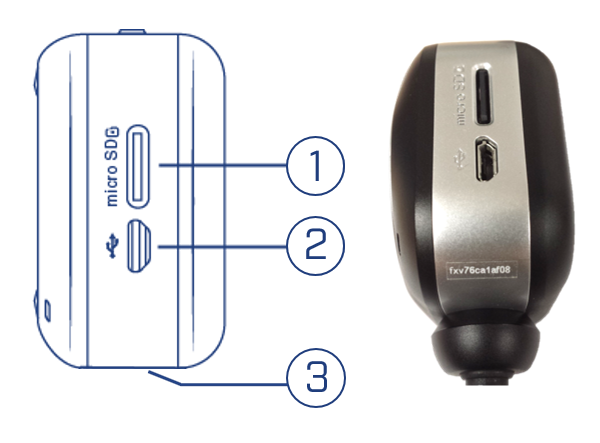
- microSD card slot
- microUSB port
- FX ID location