LHA / LNK Series: Setting an email schedule
Your LHA / LNK Series DVR / NVR email settings can be configured so that email notifications are only sent at certain times / days. You can set separate schedules for motion events and system warnings per channel.
Prerequisites:
- You must enable email notifications.
- Enable email notifications using the default Lorex email server (recommended).
- Enable email notifications using your own server information
- The following instructions require you to access your system using your DVR / NVR and a monitor.
To configure an email schedule:
-
In the taskbar, click the Main Menu icon (
 ), and then click Settings > Network > Email Schedule.
), and then click Settings > Network > Email Schedule. 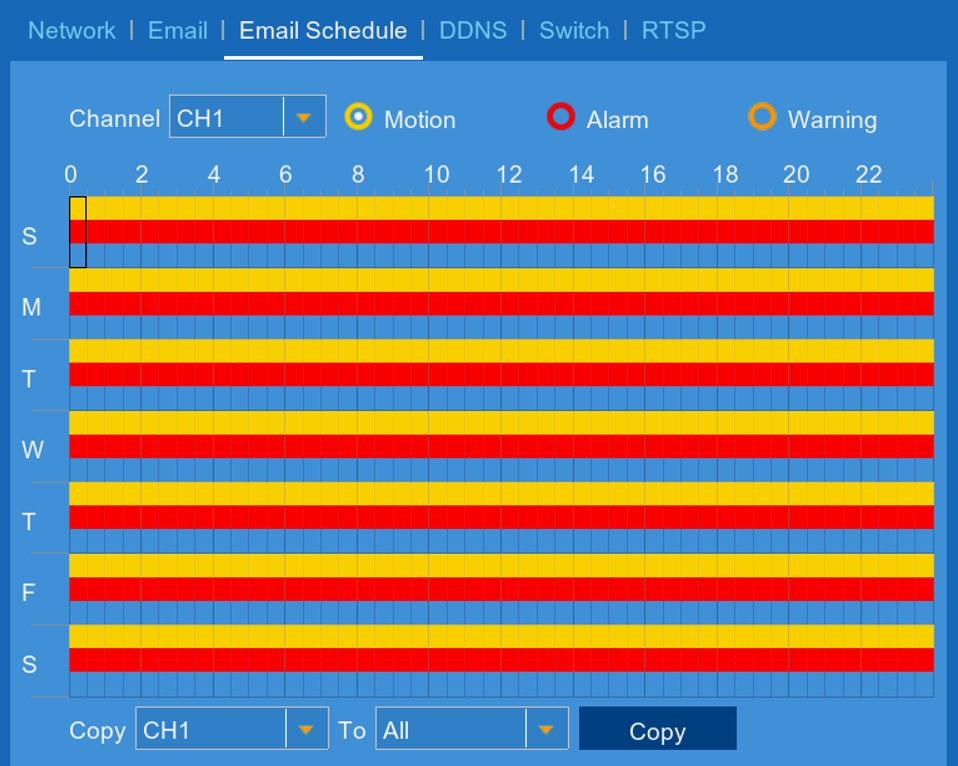
-
In the Channel drop-down, select a channel to set the email schedule for.
-
Select Motion to edit the motion notification schedule, or Warning to edit the system warning notification schedule.
-
Click and drag on different days to customize recording schedules. The schedule is set up as a grid, with each block representing one hour.
-
Click Save to set your email schedule.
-
Click OK.