LNR200 / LNR300 Series: Connecting your NVR to a Local Area Network (LAN)
Before accessing your LNR200 / LNR300 Series NVR, you must ensure that it is connected to a Local Area Network (LAN) using the included Ethernet cable.
To connect NVR to a LAN:
-
Power off your NVR by pressing the power switch to the off position (
 ).
). -
Connect the Ethernet cable to the LAN port on the rear panel of the NVR. Connect the other end of the Ethernet cable to an empty LAN port (usually numbered 1-4) on your router.
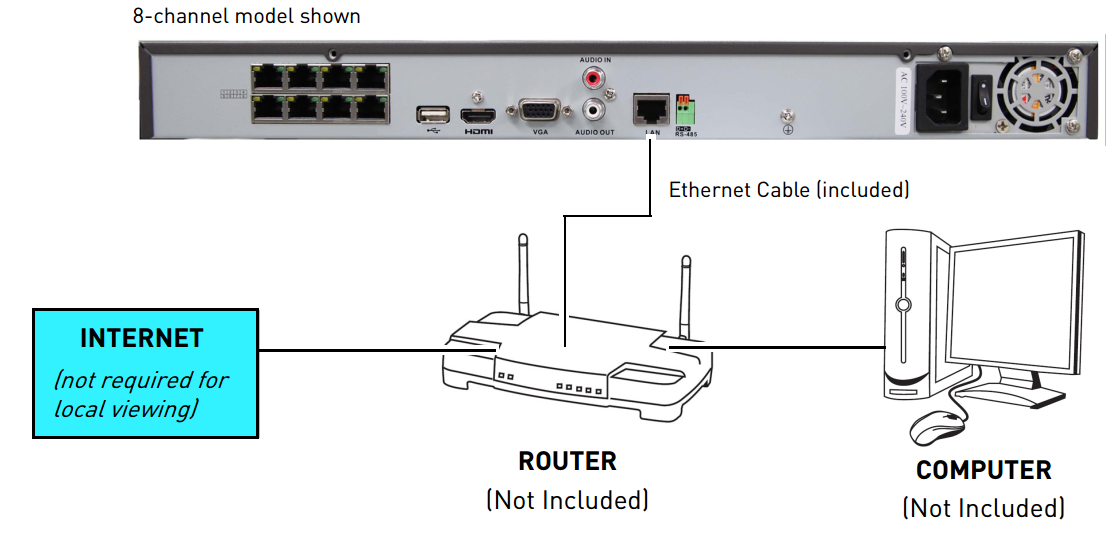
-
Press the power switch to the on position (
 ) to power the NVR back on.
) to power the NVR back on.