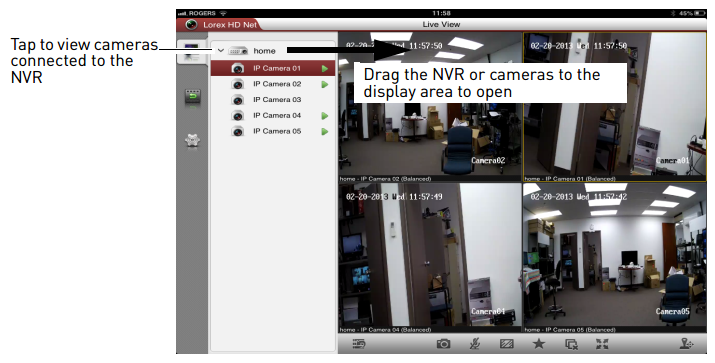Lorex netHD Stratus Plus App: Installation and setup for iPad (iOS)
You can use the Lorex netHD Stratus Plus app for iPad (iOS) to connect to your LNR300 Series NVR.
Prerequisite:
- Install the Lorex netHD Stratus app on your iPad available on the App Store.
The following instructions require you to access your system using the Lorex netHD Stratus Plus app on your iPad.
To set up the Lorex netHD Stratus Plus app for iPad:
-
Launch the Lorex netHD Stratus Plus app for iPad.
-
Tap the Gear tab (
 ).
). -
Tap the Plus icon (
 ) to add a new device.
) to add a new device. -
Enter a Name for your NVR.
-
Tap the QR code icon (
 ) and then line up the QR code on the top of the NVR with the camera on your iPad. You can also manually enter the device ID printed on the label.
) and then line up the QR code on the top of the NVR with the camera on your iPad. You can also manually enter the device ID printed on the label. REMINDER: If you have changed the User Name, Password, or Client Port from the defaults, you will need to update them.
-
Tap Save.
-
Enter a new 6 character password for the NVR and then tap Confirm.
-
Tap the Live View icon (
 ) to go to Live View.
) to go to Live View. -
Tap and drag the NVR to the viewing area to open all connected cameras, or drag individual cameras to the viewing area to view them.