FLIR Cloud App: Migrating to Lorex Cloud
As a user of the FLIR Cloud app, we will be moving you over to an updated app called Lorex Cloud to ensure improved connectivity and reliability with your LHV or LNR Series Lorex device.
Prerequisite:
- Ensure you download the most up-to-date version of FLIR Cloud. The new version allows you to import your device information into the Lorex Cloud app.
To migrate to Lorex Cloud from FLIR Cloud:
- Launch the FLIR Cloud app. You will receive a pop-up message with the details of the migration. Tap OK.
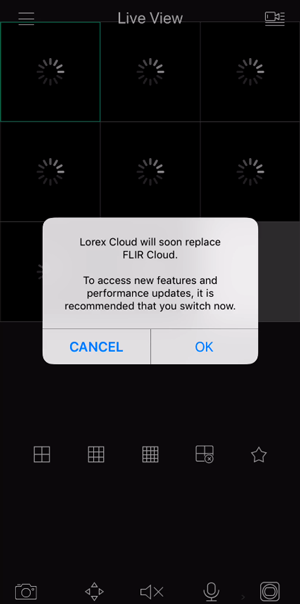
- Create a password that will be used to import device information into Lorex Cloud, then tap OK. You will be redirected to the App Store or Google Play Store page for Lorex Cloud.
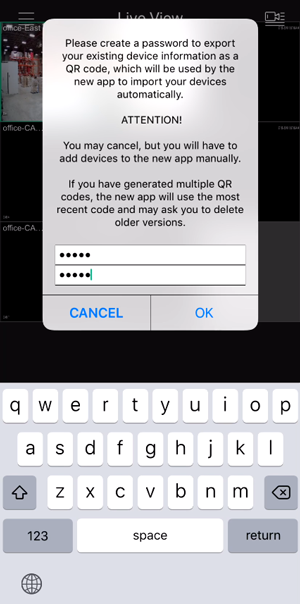
-
Download and launch the Lorex Cloud app. Agree to all permissions and the privacy policy.
-
You will receive a pop-up message asking you to import your device information from FLIR Cloud. Tap OK.
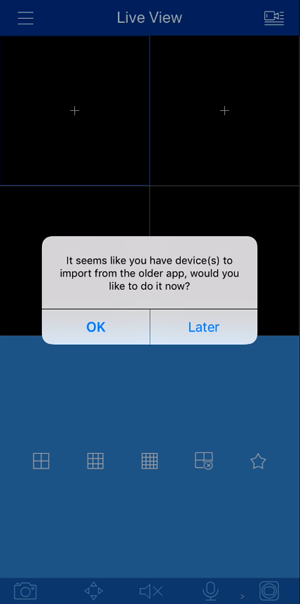
- Enter the password you created when exporting device information out of FLIR Cloud, then tap OK.
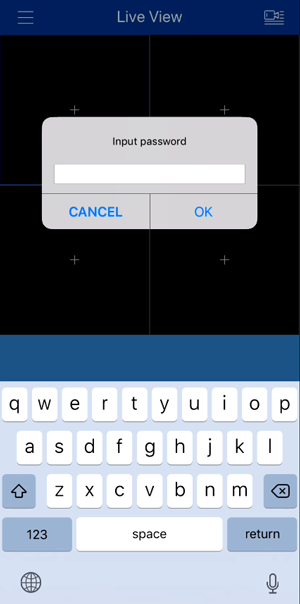
Congratulations! Your devices are successfully imported, and you are ready to start using the Lorex Cloud app.
Refer to the links below for more help getting started with Lorex Cloud: