Stand-alone IP Cameras (W281AAC-F) - Activating Deterrence
To activate deterrence manually through the Lorex App:
From live view, tap the deterrence icons on the camera display to switch on/off the following deterrence features:
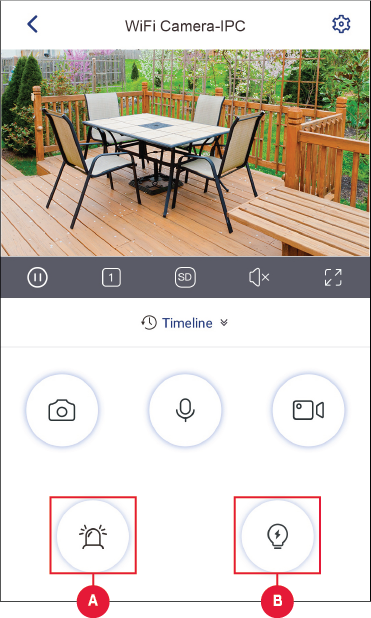
 Tap to enable the camera’s siren.
Tap to enable the camera’s siren.
 Tap to enable the warning light.
Tap to enable the warning light.
To access smart motion detection settings:
From the Devices tab (default screen when launching Lorex App), tap ![]() next to your Wi-Fi camera to access the device settings. Tap Detection Settings.
next to your Wi-Fi camera to access the device settings. Tap Detection Settings.
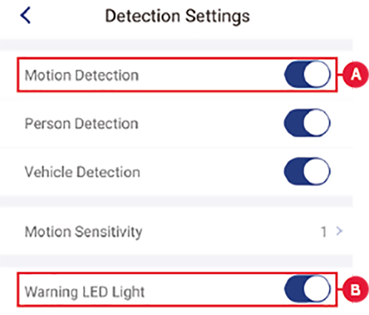
 Motion Detection: Tap to enable/disable motion detection.
Motion Detection: Tap to enable/disable motion detection.
 Warning LED Light: Tap to enable/disable automatic warning light triggering when motion, person, or vehicle is detected.
Warning LED Light: Tap to enable/disable automatic warning light triggering when motion, person, or vehicle is detected.
NOTE: For complete app instructions, see the Lorex App manual on your product page at lorex.com.