DVR - Face Detection
Face Detection is a smart feature of D861, D862, D871 Series DVR. When enabled, Face Detection can detect the faces of persons as they enter the camera's field of view.
Face Detection is disabled by default. You must enable it in the recorder.
Step 1. Go to Main Menu > Event > Events Settings.
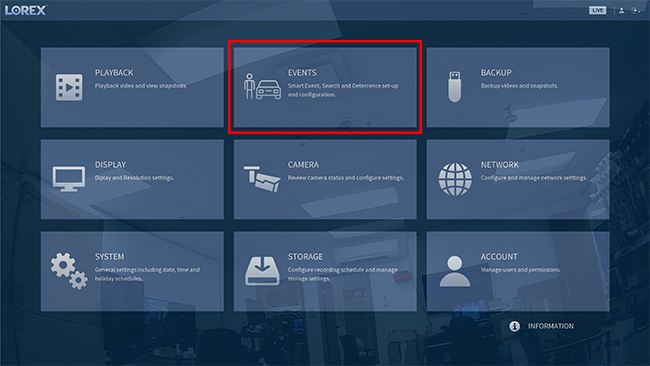
Step 2. Under Face Settings, click Face Detection.
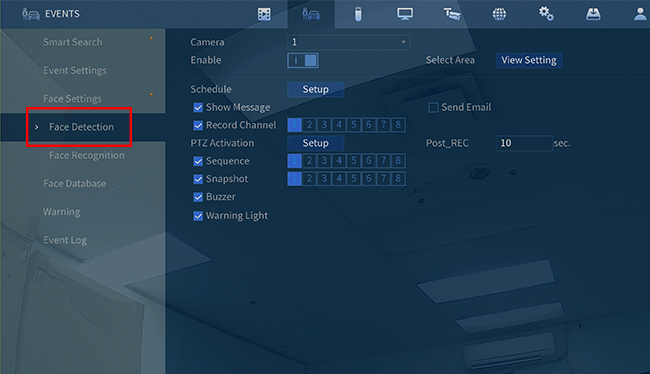
Step 3. Now, select the (A) Camera you want Face Detection to be enabled with, then turn the Enable button to (B) ON.
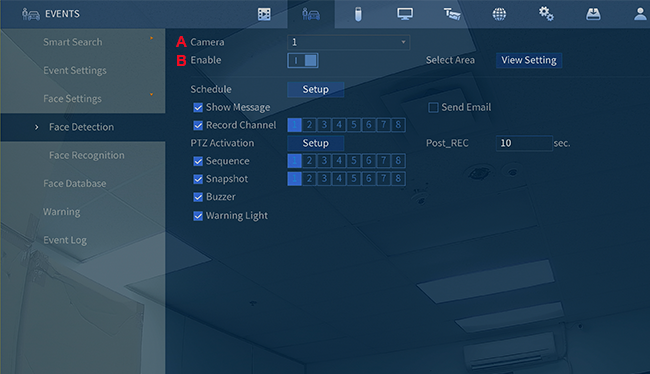
Step 4. Then, configure the rest of the features based on your preferences:
- Select Area
- Schedule
- Show Message
- Record Channel
- PTZ Activation
- Sequence
- Snapshot
- Buzzer
- Warning Light
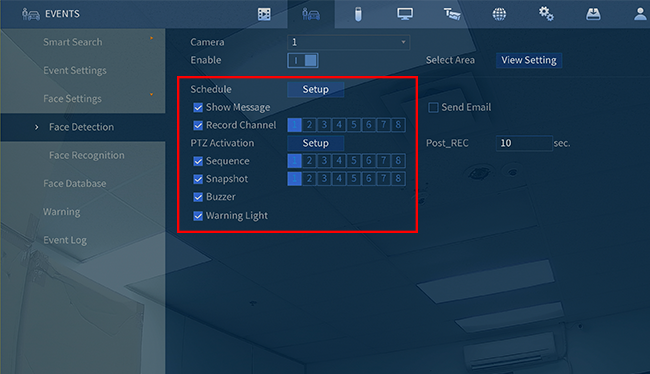
Step 5. At the bottom right corner of the screen, click Apply to save your changes.
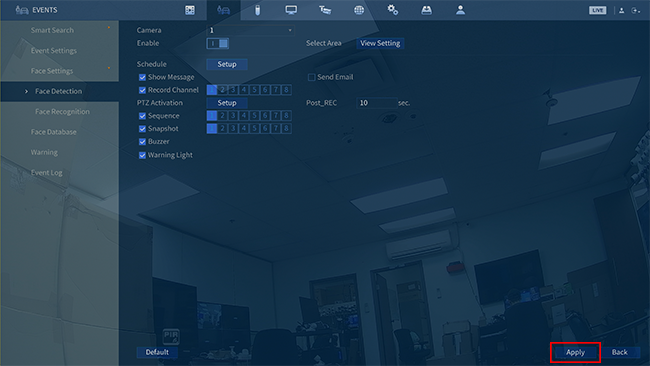
Congratulations! You have successfully enabled Face Detection on your recorder.