Lorex Cirrus App - How to pair your camera to a recorder
You can pair your camera to a recorder using the Lorex Cirrus app.
Prerequisites:
- Check that your camera is compatible with the recorder. Visit lorex.com/compatibility, for more information.
- Make sure the wire-free camera battery pack is fully charged and inserted in the camera base. Refer to the product documentation, for more details.
- Make sure your wire-free recorder and camera are powered ON during the pairing process.
- Keep your wire-free camera close to the recorder during the pairing process. Do not mount the camera until the pairing is complete.
To pair your wire-free camera to the recorder:
- Launch the Lorex Cirrus app.
- From the live view select a recorder from the list of devices.
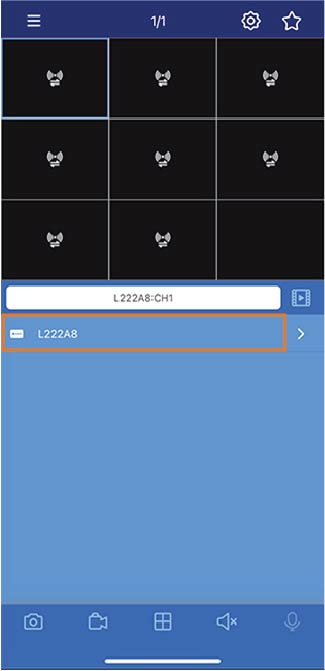 3. Select any free channel then tap
3. Select any free channel then tap ![]() to pair a camera to the channel.
to pair a camera to the channel.
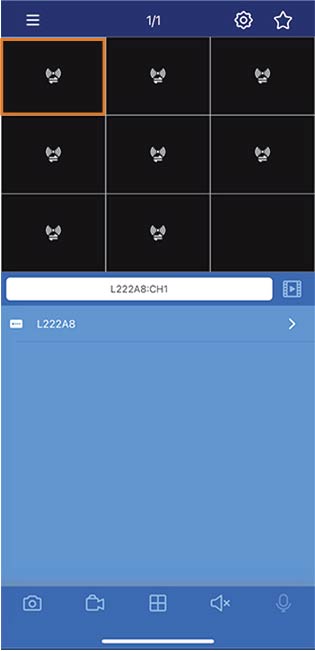 4. Press and hold the pair button on the camera for 3 seconds.
4. Press and hold the pair button on the camera for 3 seconds.
- Tap Pair. A thirty second timer will appear.
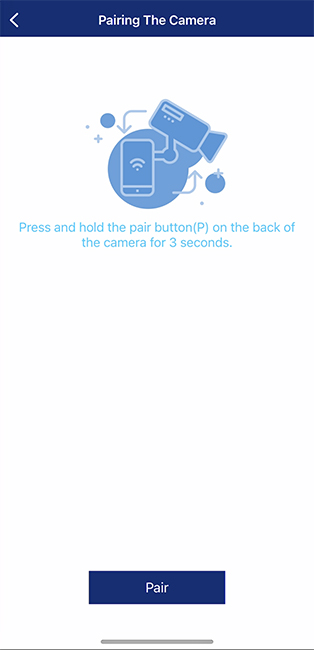
A "Pairing success!" message wil appear on screen if the pairing is successful. If you do not see this message, repeat the steps above.