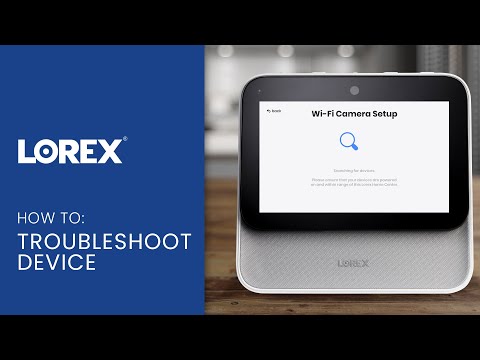L871T8 Series - Lorex Smart Home Security Center

Model Numbers: L871T8E Series, HC64ATU-W, LHC Series
Stay centered with a smart and intuitive monitoring solution - The Lorex Smart Home Security Center. Security at your fingertips - using the touch screen interface, control, view, and customize your settings and cameras. "Lorex, show me all cameras." Using the Lorex Voice™ Assistant, conveniently access your video feeds with just the sound of your voice. Need a recap of events while you were out today? Just ask: "Lorex, show me all motion events from the front door camera between 1-3 pm". With privacy in mind, enjoy multiple safeguard options with heightened privacy features. Your home security, your way - build a versatile home monitoring system to meet your needs by pairing various Lorex wireless cameras, devices, and accessories. No monthly fees - keep recordings to yourself thanks to the built-in local storage.
Touch, talk, and view - an all-in-one smart solution for your home monitoring needs, The Lorex Smart Home Security Center.
Go to product pageQuick Start Guide
Select language: