W261AQ - How to activate and deactivate privacy mode
Your device is equipped with a privacy mode. With this feature, you can hide the lens without having to turn off the camera. Here's how to activate or deactivate privacy mode.
Option 1
Step 1. Launch the Lorex App app, and look for the eye icon on top of your Device Thumbnail.
Tap the eye icon to enable privacy mode.
![]()
Once enabled, you will see the icon being crossed out.
![]()
WARNING: When the privacy mode is enabled, the camera will point downwards to hide the lens. Do not rotate the lens manually to any direction because it may damage the PTZ motor.
Option 2
Step 1. Launch the Lorex App app, then tap Device Settings.
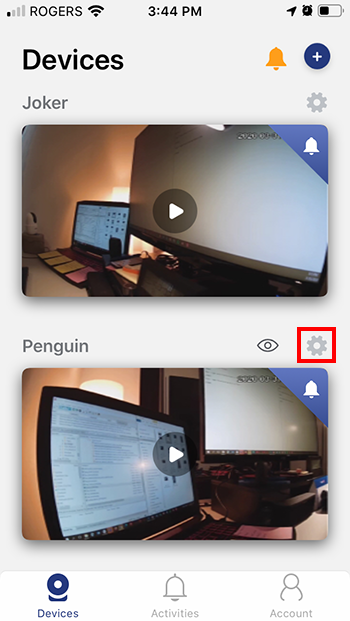
Step 2. Toggle the Privacy Mode button to ON (to enable it) or OFF (to disable it).
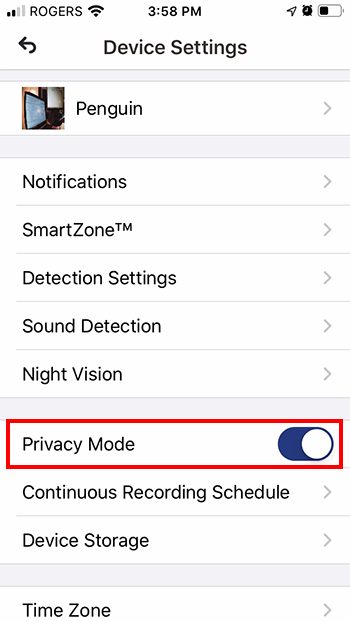
WARNING: When the privacy mode is enabled, the camera will point downwards to hide the lens. Do not rotate the lens manually to any direction because it may damage the PTZ motor.