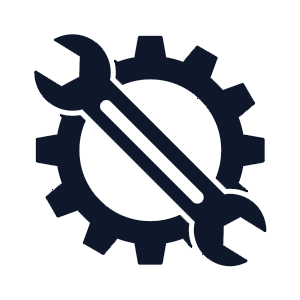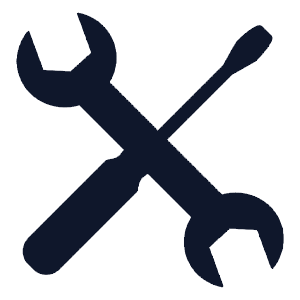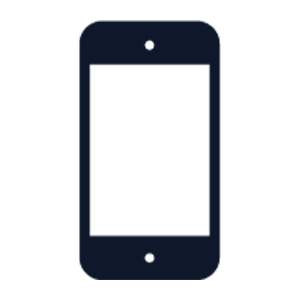Lorex Support
How can we help?
Browse by product
Looking for a specific product? Use the search bar below.
Most popular articles
Wi-Fi Security Cameras - How to Troubleshoot Offline Status
Lorex Software & Mobile App Downloads
N910 Series - 4K+ Ultra HD 12MP 16 Camera Capable NVR
How to Reset Your Password
Lorex App - How to Change or Reset Your Recorder's Password
N864 Series - Lorex Fusion 4K 16ch Wired NVR System
DVR / NVR - How to manually upgrade the firmware of your recorder
N884 Series - Lorex 4K Pro Series Network Video Recorder
B451AJ Series - 2K Wired Video Doorbell
D881 Series - 4K Fusion Wired DVR System