This article provides troubleshooting solutions if the Lorex Home Hub (H871T6D) cannot connect to the Lorex App as you may be experiencing connectivity issues.
Try the following:
- Reset the Hub by holding down the pairing button until you hear the chime and the status indicator turns solid red. Make sure the Hub has rebooted, as indicated by a second chime.

- When the Hub has reset, open the Lorex App and tap the + icon at the top-right of the screen to add the device.
- Follow the in-app instructions to complete the setup.
If you're experiencing issues with the wireless connection, connect your hub to your router using the included ethernet cable and follow the in-app setup for a Wired Connection.
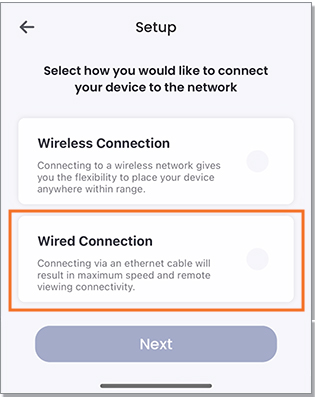
Was this article helpful?
That’s Great!
Thank you for your feedback
Sorry! We couldn't be helpful
Thank you for your feedback
Feedback sent
We appreciate your effort and will try to fix the article
