N842, N843, E892 Series: Active View
Overview
Lorex Active View™ is a smart feature of E892 IP Camera, N842 and N843 Recorders in which the camera can actively track, follow and digitally zoom in on a subject (person or vehicle) as it enters the camera's field of view.
Once enabled in the recorder, Active View™ locks and zooms in on a person or vehicle and follows its movement the moment it enters the camera's field of view.
Compatibility
Lorex Active View™ is compatible with the E892 IP Camera and the N842 Recorder only.
How to enable Active View on the recorder?
NOTE: Active View™ is disabled by default. To use this feature, you must enable it in the recorder.
To enable Active View™ in your recorder, please follow these steps:
Step 1. Go to Main Menu, then click Events.

Step 2. Under (A) Event Settings, click (B) Motion, then (C) Active View.
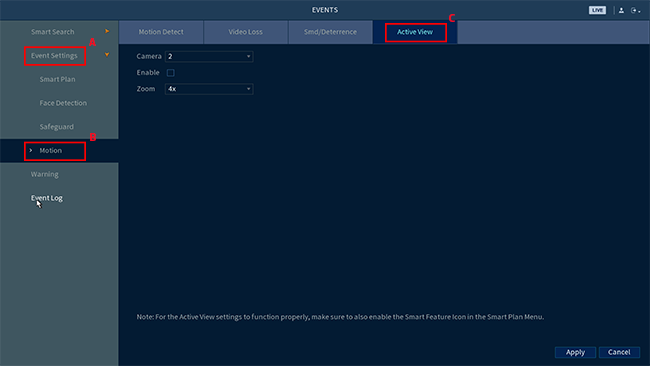
Step 3. Now select the Camera you wish to enable the Active View™.

Step 4. Check the Enable box.
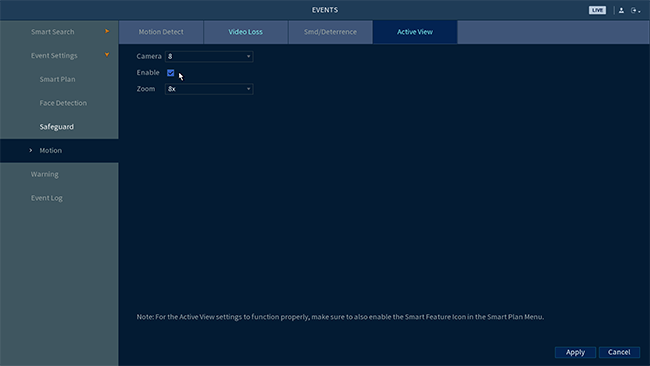
Step 5. Select your desired zoom level (2x, 4x, 6x, 8x).
NOTE: The default zoom level is 4x. You can set the zoom level for up to 8x.
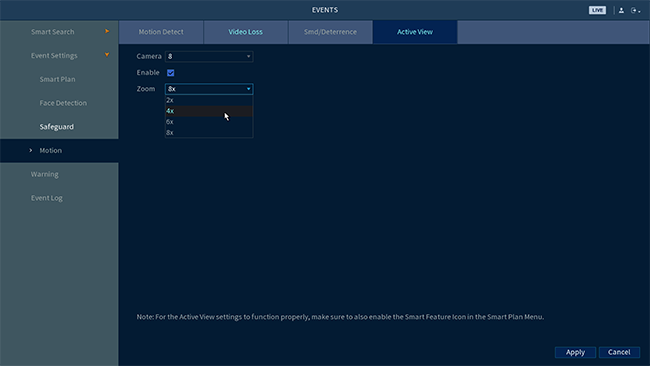
Step 6. At the bottom of the screen, click Apply to save your changes.
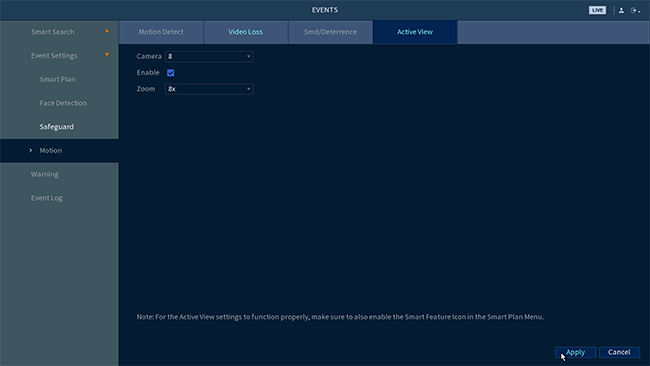
Step 7. Next, go to (A) Smart Plan, then select the same camera you previously selected on (B) Step 3, then enable (C) Active View.
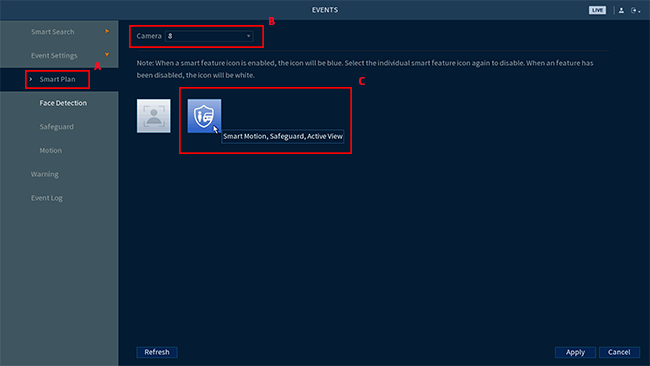
Step 8. Click Apply to save your changes.
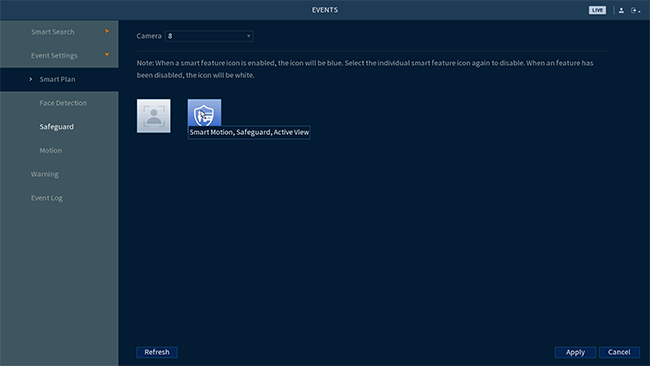
Congratulations! You have successfully enabled Active View.
How do I access Active View™?
To see Active View™ in action, you must connect a monitor to your recorder.
To do so, please follow these steps:
Step 1. Using a HDMI cable, connect a monitor to your recorder.
Step 2. Next, enable Active View™ in your recorder. Please refer to the instruction above on how to enable Active View™ in your recorder.
Step 3. Then, go to the Main Menu and set your Live View to display single-channel only. You should be able to see Active View™ in action right away.
NOTE: It is essential to set your Live View display to a single channel only. Active View™ does not support multiple live screen views.
Can I access Active View™ on the Lorex App?
No.
Active View™ is not supported on the Lorex App app.
Will Active View™ track and follow multiple persons or vehicles at the same time?
No.
The Active View™ will track, and follow one person or vehicle only as it enters the camera’s field of view.
Does my recorder keeps a dedicated recoding or tag/mark recordings as Active View™?
No.
The recorder will not keep a dedicated recording or tag/mark any recording as Active View™. The recorder will keep normal recordings.
I have an N842 recorder. Can I use Active View™ with other IP or Wi-Fi cameras that are connected to my compatible recorder?
No.
Active View™ only works with E892 IP Camera and N842 Recorder.
When my camera is digitally zooming in on a subject, will the peripheral footage be lost?
No.
Even if the camera is digitally zooming in on a subject, the recorder will record the event in full view, without cropping any shots.
When the camera zooms in on a subject during Active View™, what is the resolution of the footage being displayed?
The E892 IP Camera is a 4K UHD camera and the N842 Recorder records in up to Ultra HD 4K resolution footage. If the camera is actively tracking, following, and zooming in on a subject, the camera will display a 1080p resolution footage on your monitor.
However, the N842 recorder will continue to record 4K footage.