Select products using the Lorex Cirrus app are compatible with voice commands through Amazon Alexa. Follow the steps below to connect your Lorex device to your Alexa environment.
Prerequisites: * IMPORTANT: Users with L4248 and L8559 Series Wire-Free recorder must ensure they enter the email address used to log into their Amazon account on the recorder. Click here for full instructions. * Ensure you have completed setup of your Alexa-enabled device (e.g., Echo Show) using the Amazon Alexa app. * Ensure your Lorex device is powered on and connected to the Internet. * Complete setup of your Lorex device using the Lorex Cirrus app. For full setup instructions, see the Lorex Cirrus app manual on your product page on lorex.com. * Ensure your Lorex device is up-to-date with the latest firmware.
To add your Lorex device using the Amazon Alexa app: 1. Launch the Amazon Alexa app.
- Tap the menu icon (
 ), then tap Skills & Games.
), then tap Skills & Games.
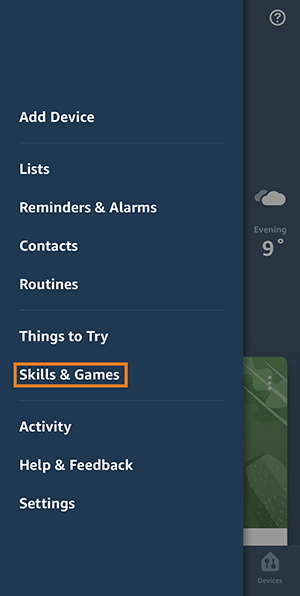
- Tap
 then search for Lorex Cirrus.
then search for Lorex Cirrus.

- Tap the Lorex Cirrus skill, then tap ENABLE TO USE.
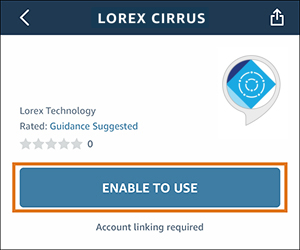
- Verify your Amazon account by entering your email and password, then tap Sign in.
NOTE: The email address used here should be the same one entered on your Wire-Free recorder.
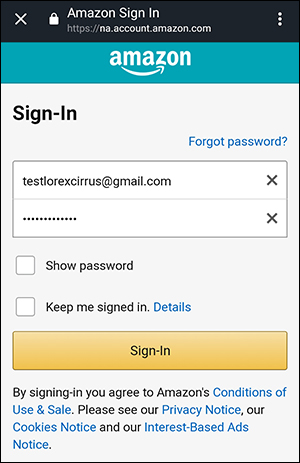
- Tap Allow to grant access to your Amazon account.
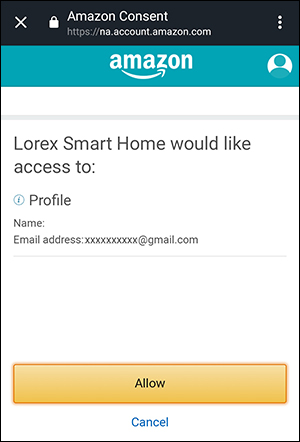
- Once your Lorex Cirrus account has been authorized, exit the current screen.
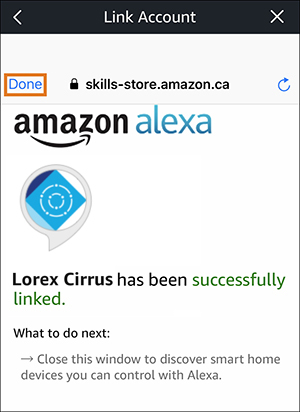
- Tap DISCOVER DEVICES.
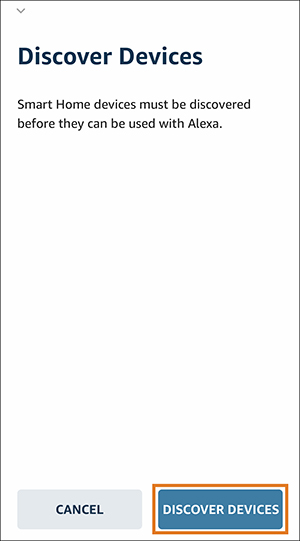
- When discovery is finished, tap CHOOSE DEVICE to select individual channels and tap SET UP DEVICE to set preferences per channel.
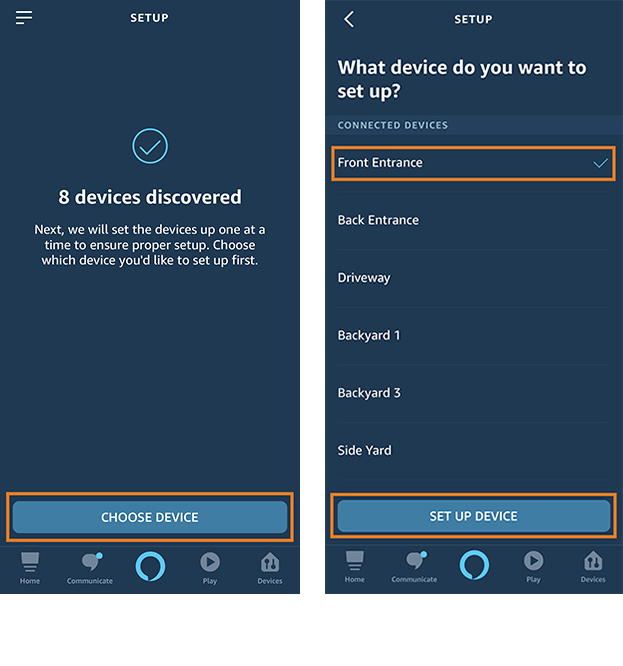
Congratulations! You are now ready to use Alexa to control your Lorex security camera system.
Was this article helpful?
That’s Great!
Thank you for your feedback
Sorry! We couldn't be helpful
Thank you for your feedback
Feedback sent
We appreciate your effort and will try to fix the article
