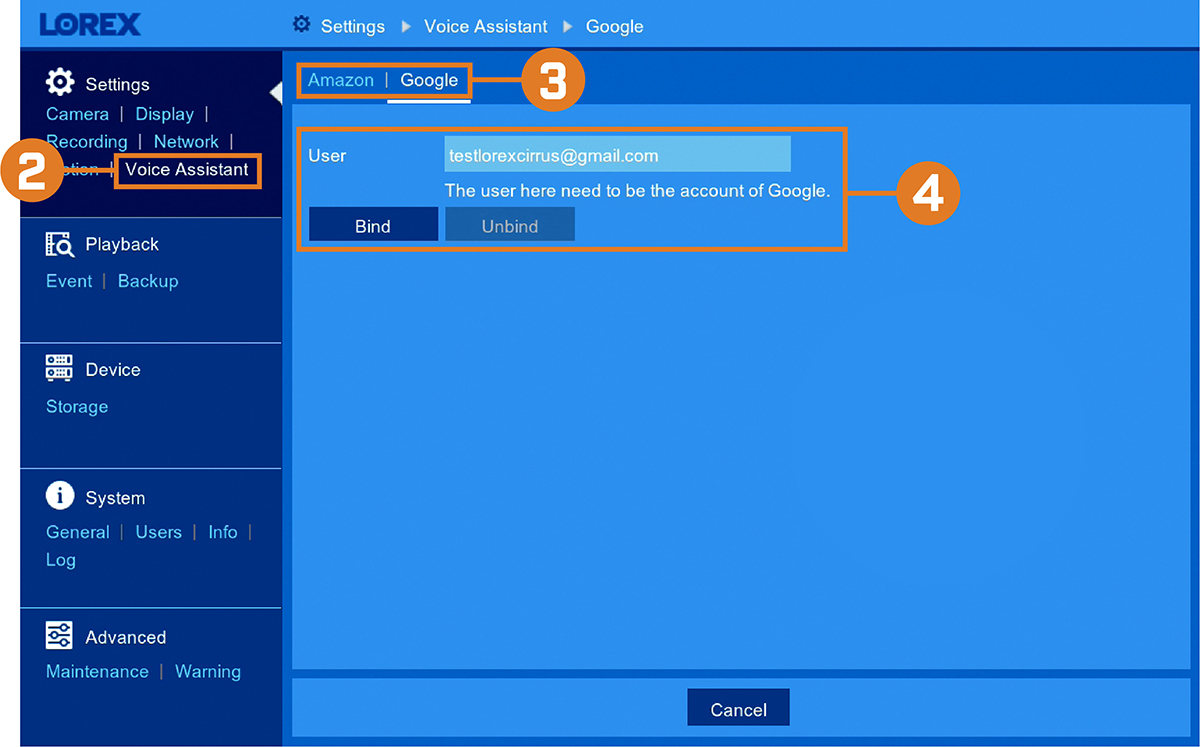LHWF1000 Series: Enabling voice assistance
In order to use voice commands with your Wire-Free security system, you must enable voice assistance through the recorder.
To enable voice assistance:
- From the Live View display, right-click to open the Quick Menu, then click Main Menu.
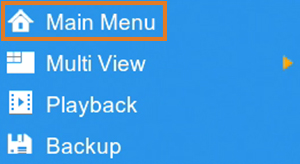
-
Click VOICE ASSISTANT.
-
Click the Google or Amazon tab depending on which service you want to set up.
-
Enter the email address you use to access Amazon or Google services, then click Bind.