U424AA Series - 2K Wire-Free Camera: Installation Guide
This article provides instructions to install your Lorex 2K Wire-Free Camera (U424AA).
![]() The camera battery comes partially charged (due to safety regulations). Please, fully charge the battery before use and setup to take full advantage of the Wire-Free camera.
The camera battery comes partially charged (due to safety regulations). Please, fully charge the battery before use and setup to take full advantage of the Wire-Free camera.
What is included in the box?
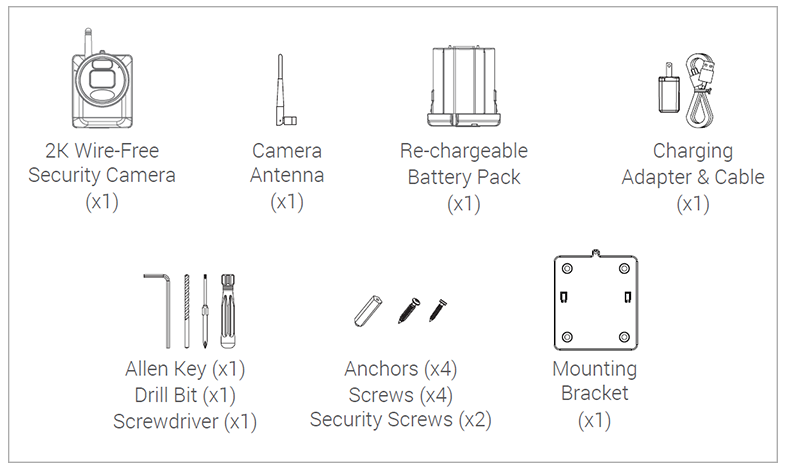
Setup 2K Wire-Free Camera
-
Turn the adjustment ring counterclockwise to loosen and angle the camera.
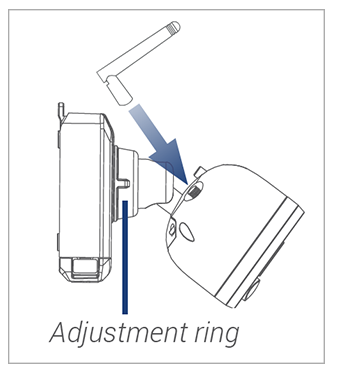
-
Screw in the antenna.
-
Insert the battery pack into the bottom of the camera.
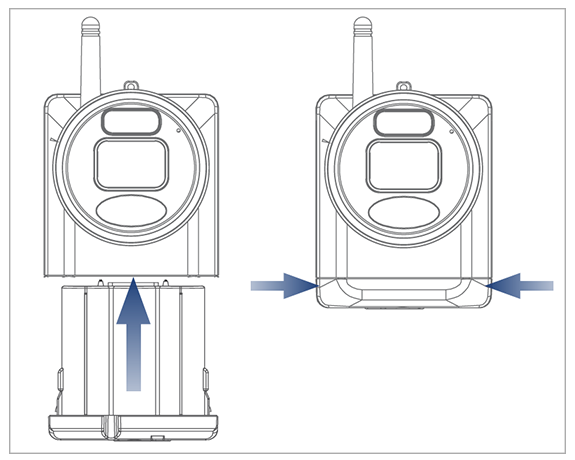
![]() You will hear a ‘beep’ when the power pack is properly inserted. If you do not hear this alert, remove the power pack by pushing in on the battery release tabs, then re-insert.
You will hear a ‘beep’ when the power pack is properly inserted. If you do not hear this alert, remove the power pack by pushing in on the battery release tabs, then re-insert.
Install 2K Wire-Free Camera
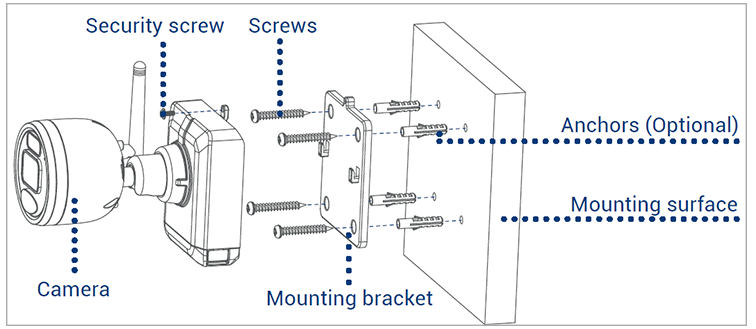
-
Set the mounting bracket in the desired mounting position.
-
Mark holes through the mounting bracket.
-
Using the included drill bit, drill holes where marked.
-
Using the included screwdriver, secure the bracket with the provided mounting screws.
Optional: If you are mounting the camera into drywall, use the provided drywall anchors. -
Align the camera’s mounting plate slots to the tabs in the mounting bracket. Push in and slide down to secure in place.
-
Insert the security screw through the fasteners on the top of the camera and mounting bracket, then tighten with the screwdriver.
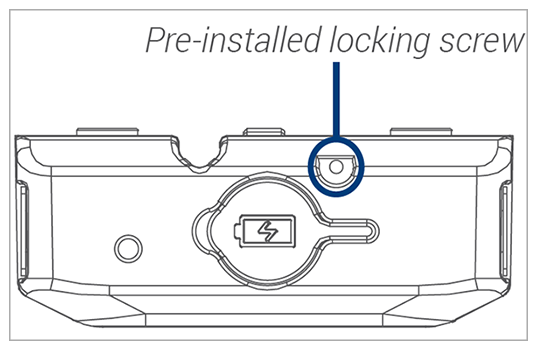
-
Tighten the pre-installed locking screw using the screwdriver.
Note: To remove the power pack in the future, loosen the locking screw. -
Adjust the camera to the desired position. Tighten the adjustment ring clockwise.
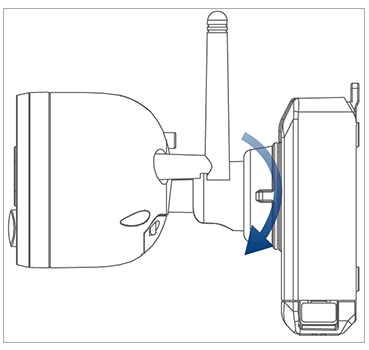
Connect 2K Wire-Free Camera to the Lorex Cirrus app
- Download the Lorex Cirrus app by scanning the QR code.
You can also visit Google Play or Apple Store to download Lorex Cirrus app.
-
Open the Lorex Cirrus app.
-
From the Home screen, select your recorder from the list of devices.

-
Tap any free channel marked with
 icon to pair a camera to the channel.
icon to pair a camera to the channel. -
Tap Pair. A thirty second timer will appear.
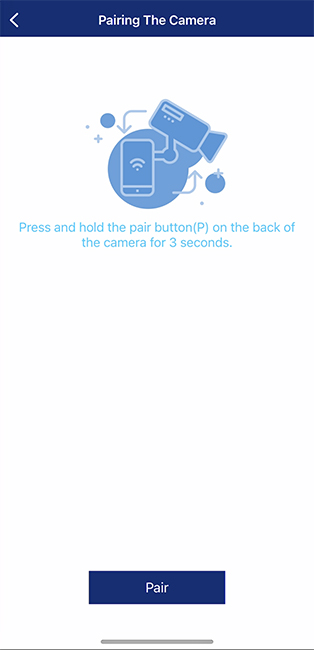
- Press and hold the pairing button on the back of the camera until the red LED lights stop flashing, then release the pairing button. A ‘Pairing success!’ message will appear on screen. If you do not see this message, repeat steps 3-6.
