Hi Lorex App user,
It has come to our attention that the latest update to the Lorex App [v. 4.3.1] has caused some users unable to see events despite receiving a notification.
While our team investigates the cause of the issue, we highly recommend that you uninstall and reinstall the Lorex App in order to fix the problem.
Please follow these steps to uninstall and reinstall the app.
Step 1. From your mobile device’s apps screen, tap and hold on the Lorex App, then tap Uninstall.
NOTE: You will be required to sign in to your account after reinstalling. Please make sure you have your account password handy, otherwise, you may be required to reset your password.
Step 2. From the Play Store, search for Lorex App, then tap Install.
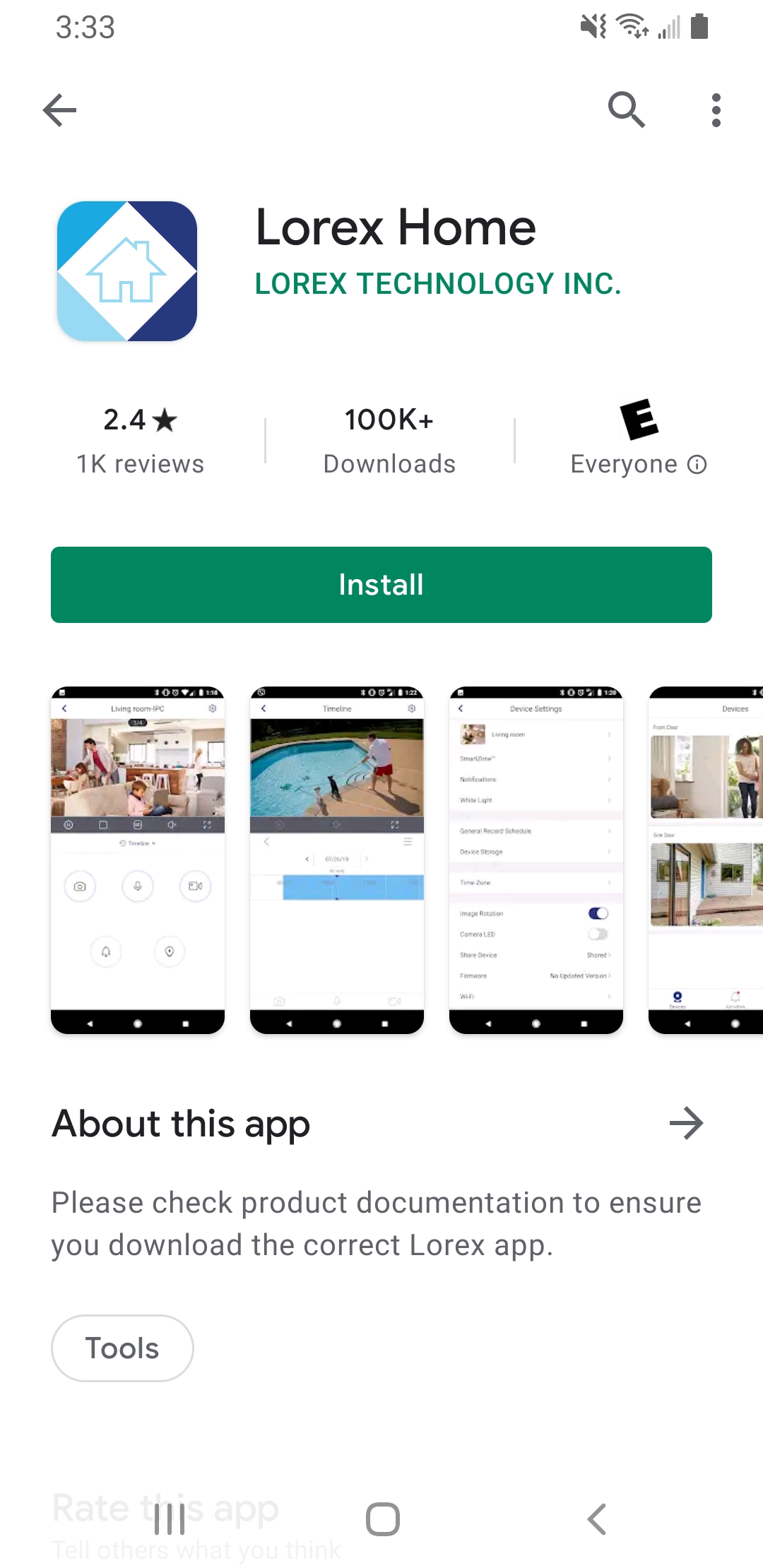
Step 3. After reinstalling the Lorex App, launch the app, and enter your account email address and password to log in.
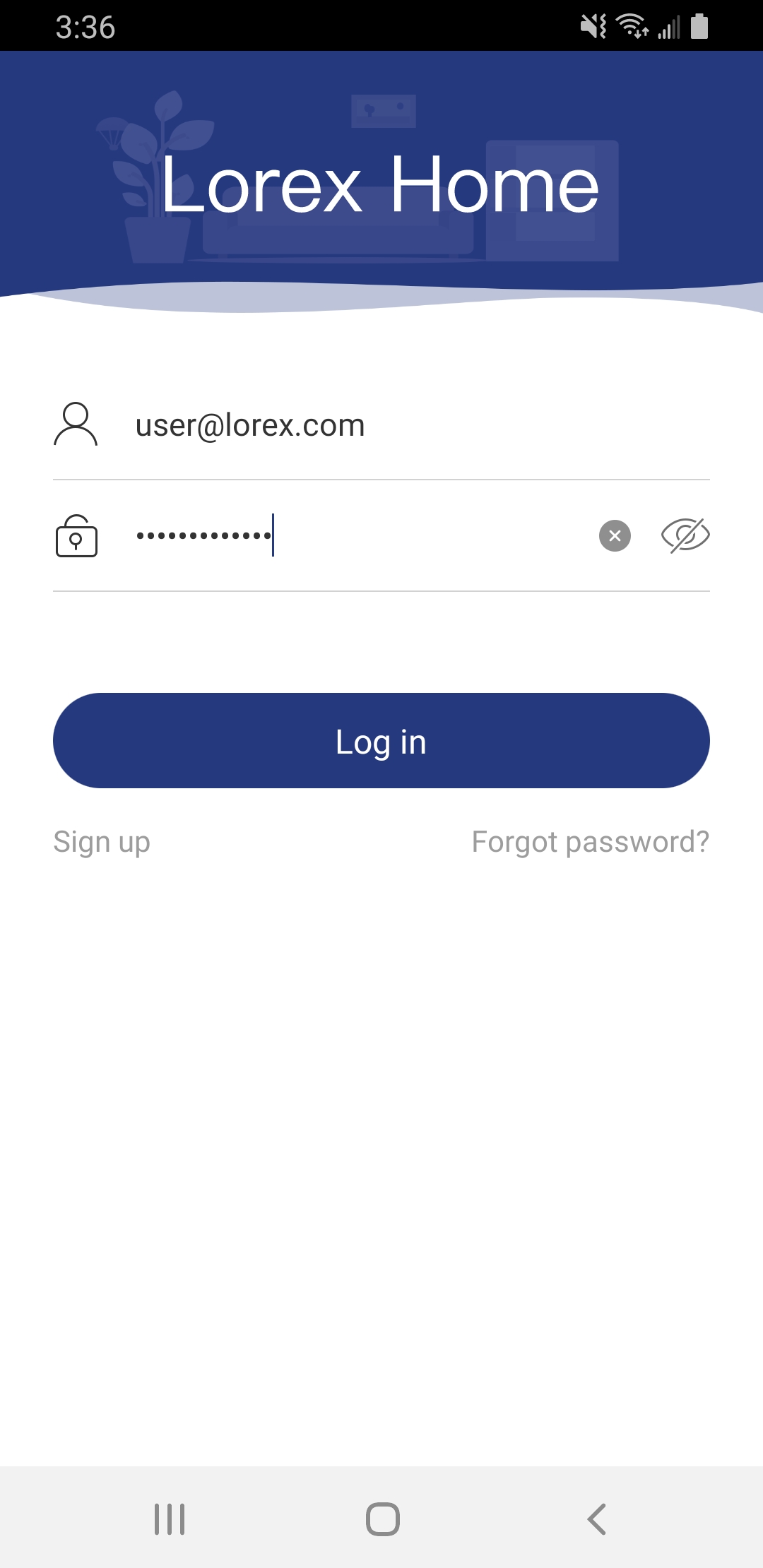
We apologize for any inconvenience this has caused.
Thanks,
The Lorex Team