Secure
your security camera systemOverview
Recent industry reports indicate that unauthorized users may try to access consumer video security systems. This scenario can occur when consumers use the default password provided by a manufacturer of the network modem or video security system. Lorex video security systems require you to create a new password the first time you access them from a laptop, personal computer, smartphone or tablet. This step alone helps make video security systems more secure.
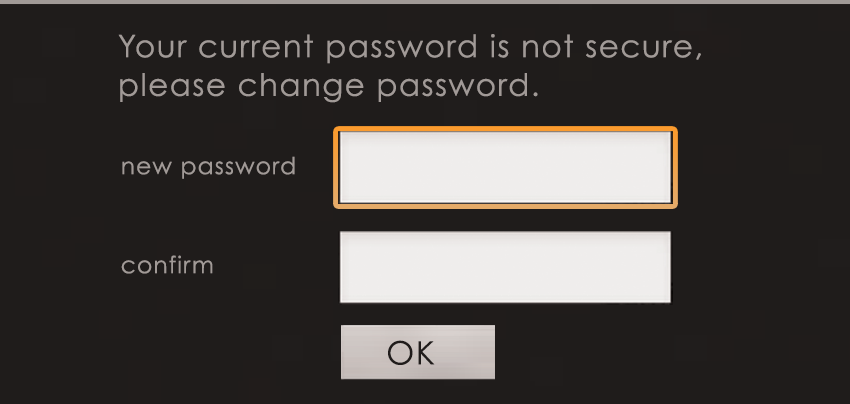
While setup from one of these devices is common, users can also setup the security system directly at the recorder. In this instance, although not required, it is recommended that the user change the password during setup even if the video security system is not connected to the network.
In addition to changing your password at initial setup, we recommend customers use the following general online safety tips to further help prevent this type of activity:
- Use a strong password with a combination of letters and numbers
- Change your password periodically
- Change the default password of your modem/router to a unique one
- Use a strong encryption setting on your router (WAP or WAP2 recommended)
Copyright © Lorex technology 2018