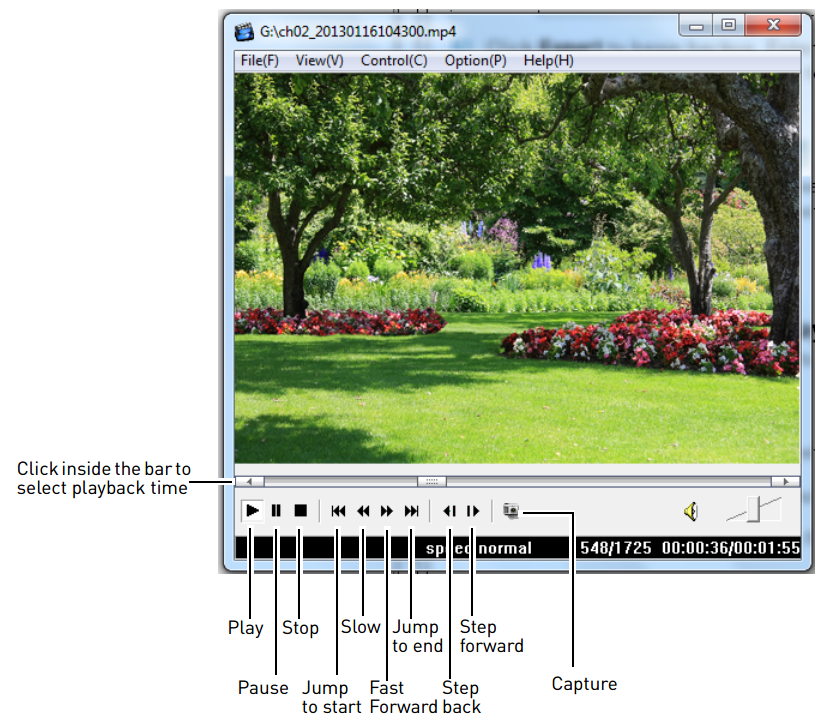LNR200 / LNR300 Series: Playing back saved video files from an external USB device on a PC
After you have backed up video from your LNR200 / LNR300 Series NVR to an external USB device such as a USB flash drive or self-powered external USB hard disk drive (HDD) (not included), you can view the files on a PC. A Quick Player is automatically saved to the external USB device when backup files are saved.
Prerequisites:
- Ensure that you have formatted the external USB device to back up video files. Click here for information on how to format an external USB device.
- Ensure that you have backed up video to an external USB device:
- Click here for information on backing up using Search Export.
- Click here for information on backing up using Quick Export.
- Click here for information on backing up using Video Clip Backup.
To use the Quick Player:
-
Connect the external USB device to your PC.
-
Open the USB external device and double-click the Player.exe file.
-
Click File > Open.
-
Select the video file and click Open.
-
Use the on-screen controls to play back: