DVR / NVR: System not turning on
If your DVR / NVR system is not powering on, it may be related to several issues including the power adapter being used, the power switch on the recorder, or the power source being used.
To troubleshoot the DVR / NVR system not powering on:
-
If applicable, check the back of the DVR / NVR to ensure that the switch is powered on.
-
Ensure that the correct power adapter (included) is being used and is plugged in to a known functioning outlet. Refer to the product specifications sheet for details. Product downloads and documentation
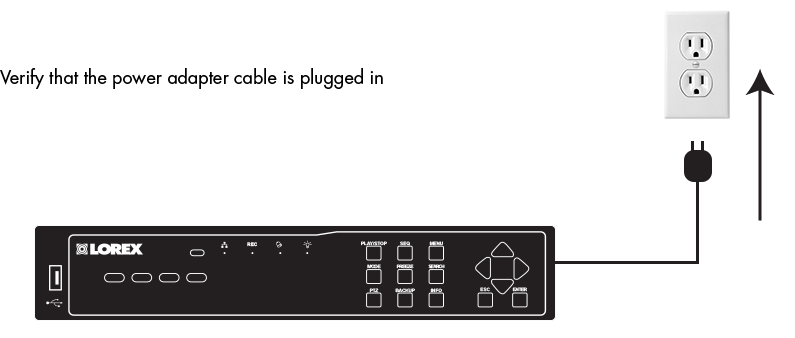
-
Try connecting a different power adapter. Ensure that it meets the system's power specifications. Refer to the product specifications sheet for details.
TIP: If the power adapter does not provide sufficient power for the system, it may prevent the system from powering up or detecting the hard drive. You can check the output of the power adapter on the power adapter label. Systems and monitors generally have high power requirements (2A or greater). Cameras generally have lower power requirements (less than 2A).
-
Try connecting to a different known functioning power outlet.
-
If an Uninterruptible Power Supply (UPS) or surge protector is being used, eliminate that connection and directly connect to the power outlet.
-
If using an Uninterruptible Power Supply (UPS) or surge protector and the system does not power on after a power outage, contact the manufacturer of the UPS / surge protector for assistance.
-
Ensure that the correct power supply cable is connected to DVR / NVR.
REMINDER: If using a surge protector ensure that it is powered on, and connected to a power bar, extension cable, or a power outlet.