LHV / LNR Series: Restoring your DVR / NVR to default settings
If you encounter a troubleshooting issue that cannot be resolved, you may need to restore your DVR / NVR system to default settings. Restoring default settings will reset any conflicting configurations that may be causing the issue.
To restore an LHV / LNR Series DVR / NVR to default settings:
-
Right-click on the Live View to access the Quick Menu.
-
Click Main Menu and then click the Setting icon (
 ).
). -
Click Setting > Default.
-
Check the menus to be restored to default settings.
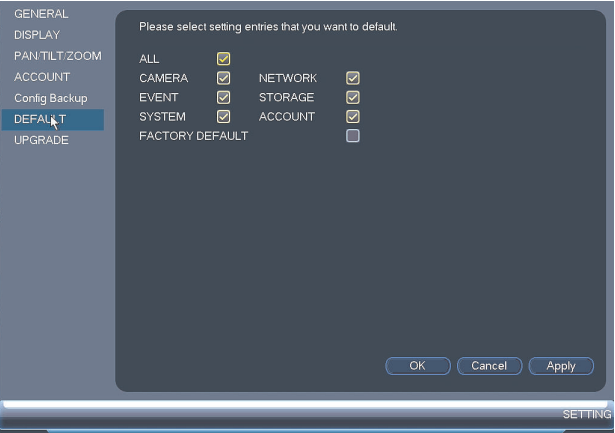
-
Click Apply to save the settings, and then click OK to exit.