Error Message: FLIR FX - Missing microSD card
If your FLIR FX camera is reporting a missing microSD card first check that the microSD card (included) has not been removed. If the microSD card has been removed, turn the camera off and replace the card.
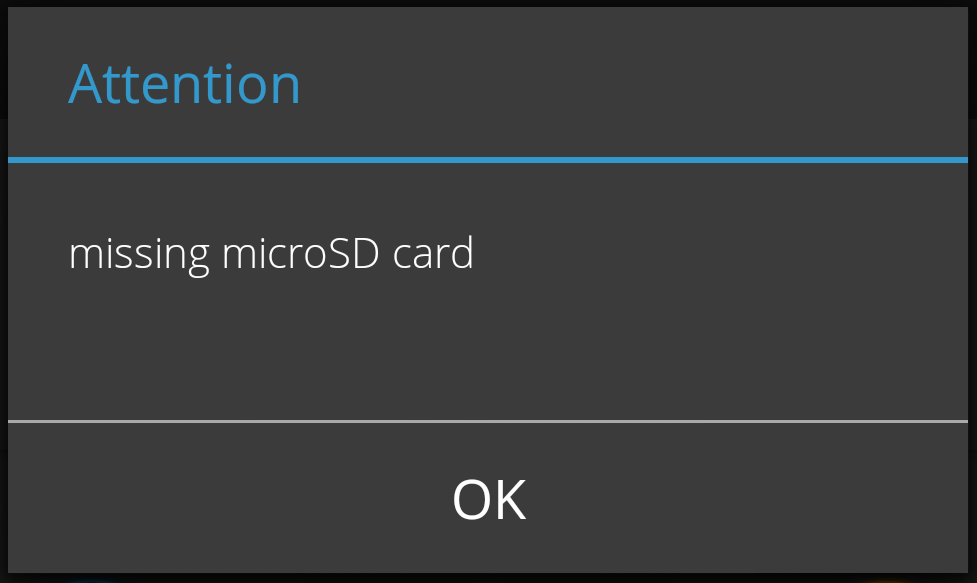
IMPORTANT: You must format a new microSD card before use.
If the microSD card has not been removed, and the camera is not detecting the card, it will need to be reinstalled.
To reinstall the microSD card:
- Power off the camera, and then close the FLIR FX app on your smartphone or tablet.
- Power the camera on for 15 seconds and then power off.
- Re-insert the microSD card and power it on.
If the camera is still not detecting the microSD card, repeat this procedure with a different microSD card.
- If the replacement microSD card is detected, you may need to format the microSD card before use.
- If the new microSD card is not detected, contact Technical Support for assistance with a reset and further troubleshooting.