ECO Series: DVR keeps beeping
The ECO Series DVR is set by default to beep when there are specific errors or events. These include low hard disk drive (HDD) space warnings, HDD error warnings, or video loss warnings. Be sure to investigate the nature of each warning and resolve the issue. If you wish to stop receiving specific alerts or warnings in the future, follow these steps to disable notifications.
To modify or disable the buzzer:
-
Right-click on the Live View to access the Quick Menu.
-
Click the Main Menu icon (
 ).
). -
Click Advanced.
-
Click the Events tab.
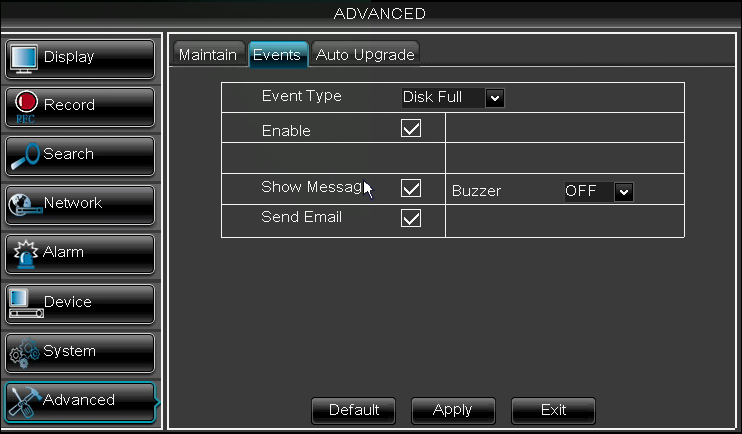
-
In the Event Type drop-down, select the event that triggers the alerts and warnings.
-
In the Buzzer drop-down, select the duration when the system detects a system error. Select OFF to disable the buzzer.
-
Click Apply to save your settings. Repeat as necessary for other event types.
To disable messages:
- Right-click on the Live View to access the Quick Menu.
- Click the Main Menu icon (
 ).
). - Click Advanced.
- Click the Events tab.
- In the Event Type drop-down, select the event that triggers the alerts and warnings.
- Uncheck the Show Messages checkbox to disable error messages for the event type.
- Uncheck Send Email checkbox to disable email notifications for the event type.
- Click Apply to save your settings. Repeat as necessary for other event types.
To disable buzzer and notifications:
- Right-click on the Live View to access the Quick Menu.
- Click the Main Menu icon (
 ).
). - Click Advanced.
- Click the Events tab.
- In the Event Type drop-down, select the event that triggers the alerts and warnings.
- Uncheck the Enable checkbox.
- Click Apply to save your settings. Repeat as necessary for other event types.