Lorex Ping HD App: Modifying LNC camera motion detection settings
The Lorex Ping HD app for iPad allows you to adjust the motion detection sensitivity of your LNC Series cameras.
Prerequisites:
- Ensure that you have downloaded the Lorex Ping HD app and that you have added an LNC camera to your app:
To adjust motion detection sensitivity:
-
Launch the Lorex Ping HD app on your iPad.
-
Under the Camera List, tap the Arrow icon (
 ) next to a camera to open camera settings.
) next to a camera to open camera settings. -
Tap Video settings > Control.
-
Select a motion detection sensitivity between 1 (High) and 10 (Low).
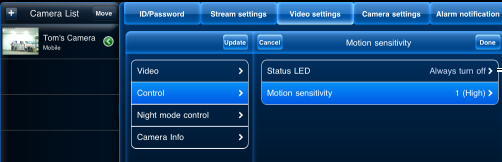
REMINDER: If Motion sensitivity is set to 1, motion detection will be triggered if a moving object is larger than 1% of the video area. If it is set to 10, a moving object must be larger than 10% of the video area to trigger motion detection. This setting does not affect PIR motion detection.
-
Tap Update to save your settings and then tap Done.