LHA / LNK Series: Modifying user permissions
The administrator account is the only account that can modify user account permissions. By editing user permissions, you can enable or disable access to menus and functions.
Prerequisites:
- Ensure you are logged in as the ADMIN / System Administrator.
- Have created at least one normal user account. Click here for instructions on how to add a user account.
The following instructions require you to access your system using your DVR / NVR and a monitor.
To edit user permissions:
-
In the taskbar, click the Main Menu icon (
 ), and then click System > Users.
), and then click System > Users. -
In the Users tab, click one of the user accounts.
-
Click Permission at the bottom of the window.
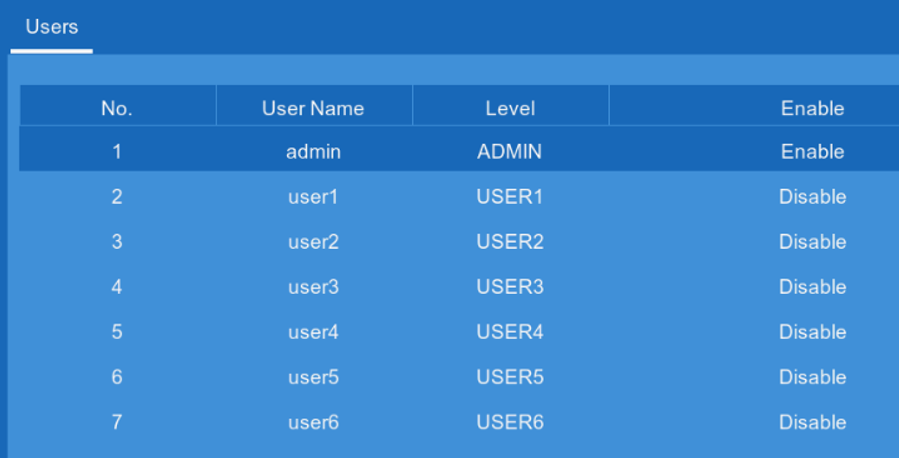
-
Edit the user permissions to your preference. Check the boxes next to any system menus or capabilities you would like the user to access.
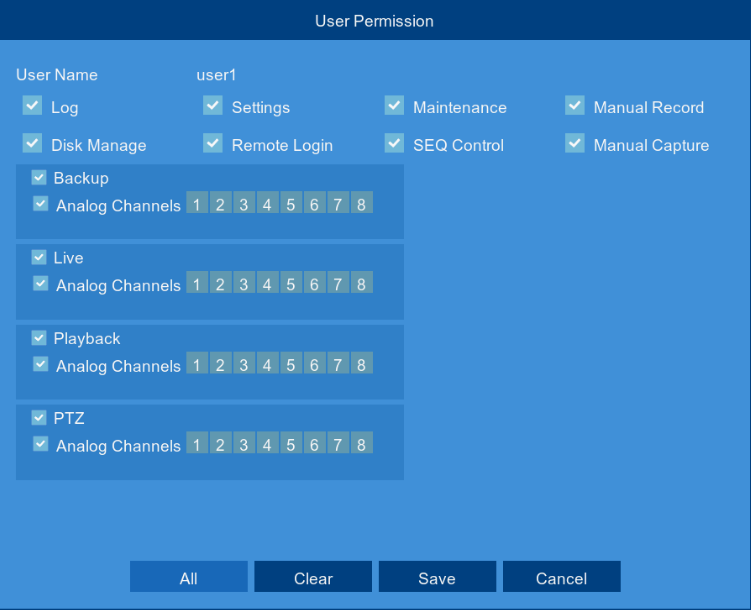
-
Click Save to update permissions.
-
Click OK.