Top Reasons Your Lorex Camera May Lose Video or Go Black
There are a multitude of reasons why your security camera may lose video or go black. The following list of potential issues will walk you through the process of identifying the root cause and do a quick fix on the issue.
Going over PoE budget will result in video loss

Our recorders use Power over Ethernet (PoE) technology to deliver power to IP cameras and the same PoE is used to transmit video back to the recorder.
Known as Maximum Power Consumption (wattage), each IP camera requires a specific amount of power to operate and function efficiently. You will find the Max Power Consumption on the camera's specification sheet in the Download section of the camera's product page.
Our Network Video Recorders (NVR) have a total power output or PoE budget of between 80 and 220 watts. When adding additional cameras to your recorder, please ensure that you do not exceed the PoE budget. If you go over your PoE budget, the system will shut down or drop a camera as it does not have enough power to supply to the camera, resulting in video loss.
When adding cameras to your recorder, please make sure you are within your wattage allowance. Please refer to the image below to get an idea on how to calculate your PoE budget.
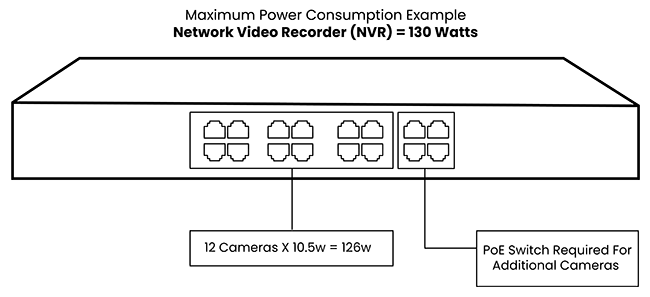
When to use a PoE Switch?

If you find that your recorder does not have enough power to support the camera(s) you have added, you have the option of using a PoE Switch to increase the power to the recorder and extend the range of your cameras at the same time.
To purchase a PoE Switch, check out our 8 or 16-channel PoE Switches here.
Not enough power or total loss of it
Loss of power is the most common reason why security cameras go black. It happens when power adapter is disconnected and cable that connect the camera to the recorder and monitor becomes loose and faulty.
To fix the issue, we recommend that you check any point of contact on your camera, recorder, and monitor.
Power surge and interference
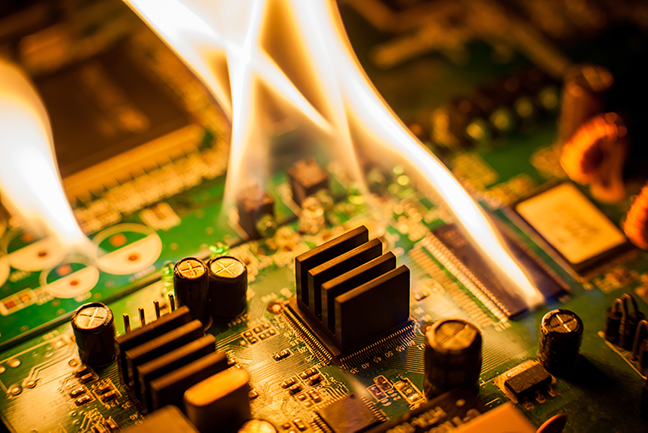
A power surge can burn your camera’s circuit board and other components. Power surge is even more hazardous to metal cameras installed on vertical pole as there’s a great likelihood of it getting hit by lighting strikes.
A quick fix would be to use power or lightning surge protectors. It’s also a wise idea to screw the camera onto a block of wood and then attach the wood to the pole.
Not supported display output
Before changing the display output of your recorder to higher resolution (e.g., 4K), please make sure that your monitor can support the higher resolution output of your recorder. If your monitor cannot support the higher resolution of your recorder, it will lose video signal and will turn black.
Please read our guide before changing the display output of your recorder.
Twisted, bent or damaged cables

The great advantage of using a wired security system is the reliability of the cables that came with the system. Unfortunately, cables get twisted, bent and damaged as you run them around tight corners of your property. As they get twisted and damaged, there is great likelihood that video signal will get cut off. Being extra careful in running the cable and personally checking its condition may help prevent video loss.
To replace a damaged cable, check out our extensive collection of cables here.
Outdated firmware and hardware
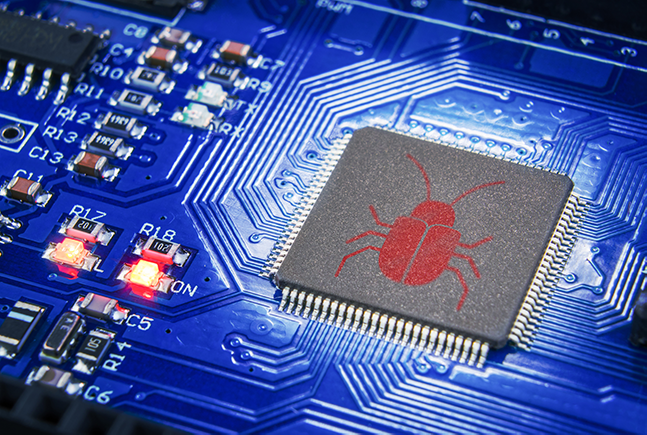
We always release new firmware updates to patch up vulnerabilities and fix compatibility issues on our recorders. If you have ruled out all possible causes but still experience video loss, then it may be time to upgrade the firmware of your recorder.
To check if you have the latest firmware, please see our guide here.
Issue with compatibility
All of our cameras are paired with specific recorders, apps, and software. If you pair your camera with the wrong recorder, app, or software, there is a great likelihood that you will encounter a compatibility issue along the way.
To know if your Lorex product will work with other lineup, please see our Compatibility Chart.
Low internet bandwidth
Your internet plan plays a major role in your camera’s ability to connect to the internet. Low internet bandwidth creates hiccups that often lead to disconnection. If you are experiencing video loss, it may be good to check with your ISP and make sure your plan can support multiple devices.
If you have gone through all the steps above and still experience disconnection or video loss, please connect with our Tech Support at 1.888.425.6739. We are more than happy to help you.