Lorex: Creating an online account
A Lorex account enables you to register a free Dynamic Domain Name System (DDNS) and manage your FLIR Systems products. When creating your account, it is recommended to update your account address and register your product warranties.
REMINDER: You must complete these steps before you can set up a free DDNS with Lorex.
To create an account:
-
In your web browser, enter www.lorex.com to access the log in page.
-
Click Login, and then select Create an Account.
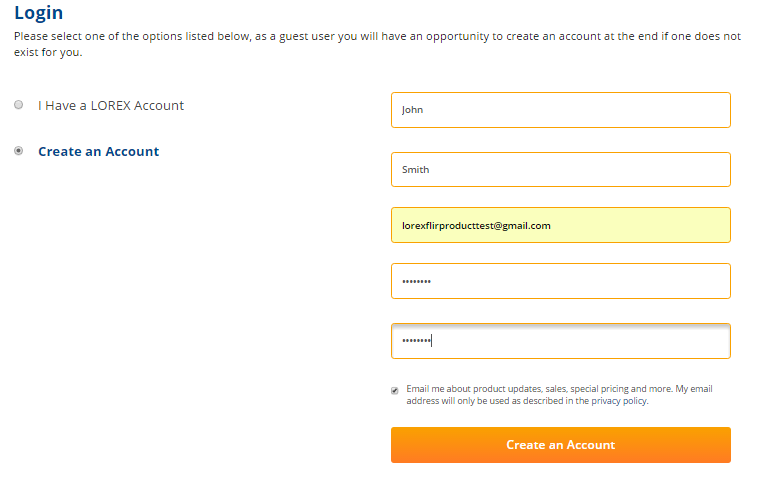
-
Enter your First Name, Last Name, Email, and a Password of your choice.
-
Click Create an Account to be directed to the Welcome page.
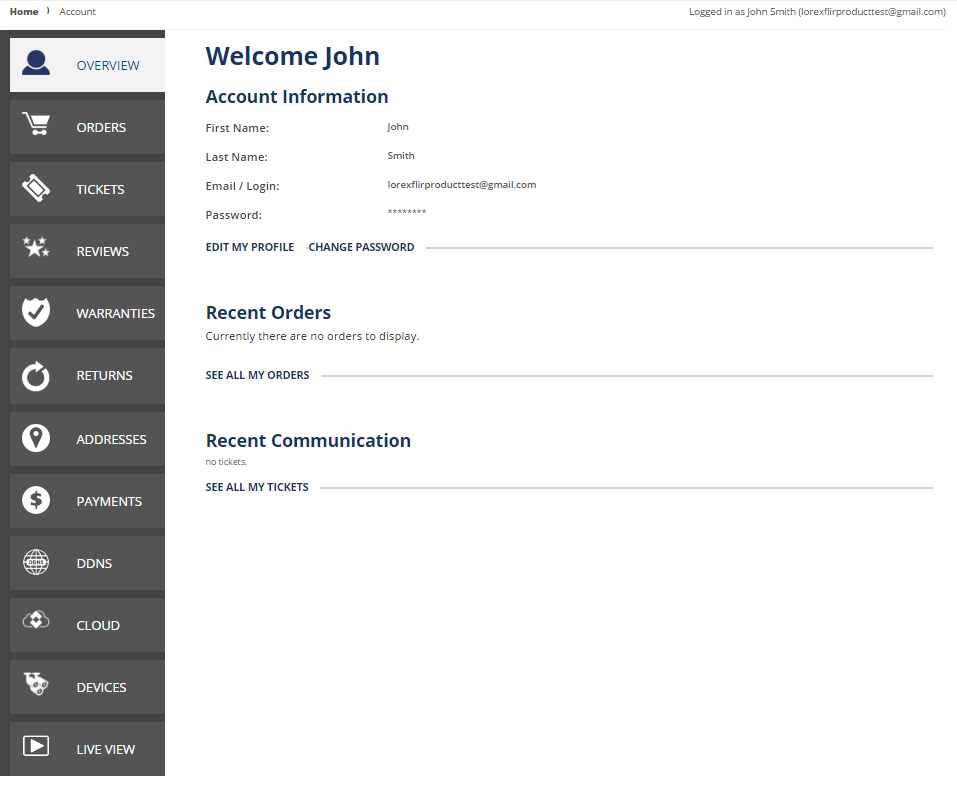
To update your address:
-
Click the Addresses tab in the left menu.
-
Click Add an Address, and then enter a valid shipping address.
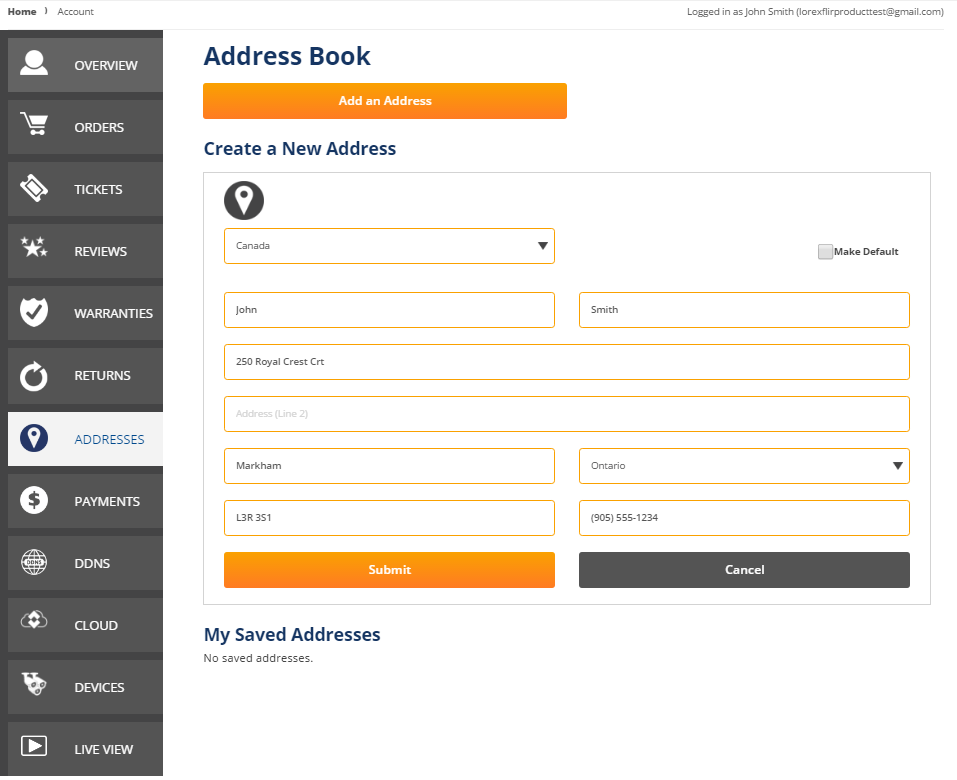
-
Click Submit to save your settings.
To register for your warranty:
-
Click the Warranties tab in the left menu.
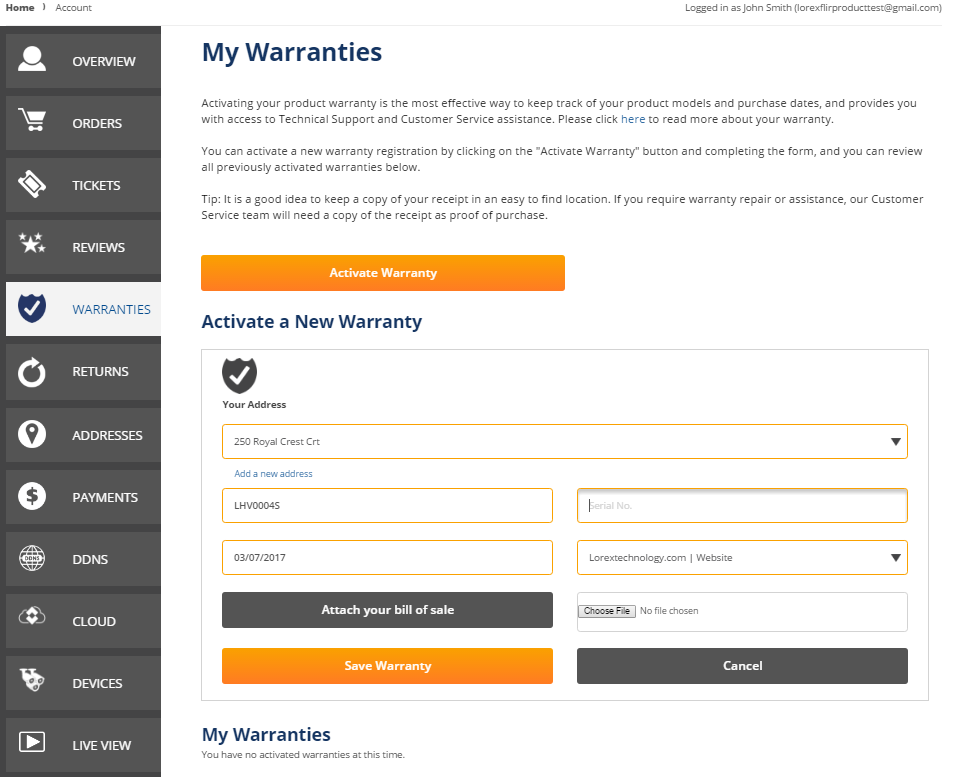
-
Click Activate Warranty.
-
Select your address, and then enter the product model number, serial number, date of purchase, and place of purchase.
-
Click Save Warranty to register your product warranty.