FLIR FX App: Reordering cameras
If you would like to change the name of a FLIR FX camera, you can do so using the FLIR FX app. Renaming a camera will change the order in which the cameras are displayed in your FLIR FX app.
To change the name of a camera:
-
Launch the FLIR FX app and access the camera Live View.
-
Tap the Settings icon (
 ) (smartphones) or Settings > Camera Details (tablets).
) (smartphones) or Settings > Camera Details (tablets). -
Enter a new Camera name.
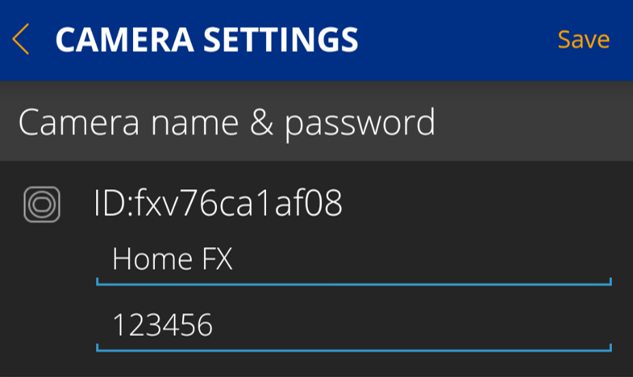
-
Tap Save.
Cameras in the FLIR FX app camera list are sorted alphabetically by the names they have been assigned. Camera names can only contain the following:
- letters (A-Z / a-z)
- numbers (0-9)
- spaces
- underscores ( _ )
- dashes ( - )
The sort order is based on the following hierarchy:
- [spaces]
- _ [underscore]
- - [dash]
- 0-9
- A-Z / a-z (case insensitive)