FLIR FX App: Enabling push notifications
If you are not receiving push notifications, it is possible that notifications have been disabled on your FLIR FX camera, the FLIR FX app, or your smartphone / tablet.
Notifications can be enabled / disabled for individual cameras on smartphones only. When using the FLIR FX app on a smartphone check that notifications are enabled for each camera.
To enable push notifications for an individual camera:
REMINDER: Because this is a setting saved to the camera itself, changes to notification settings will be applied to all smartphones.
-
Launch the FLIR FX app on your smartphone.
-
On the Camera List screen, tap on the Menu icon (
 ).
). -
If the Notifications icon is orange (
 ), notifications are enabled, tap to toggle between enabled and disabled.
), notifications are enabled, tap to toggle between enabled and disabled. 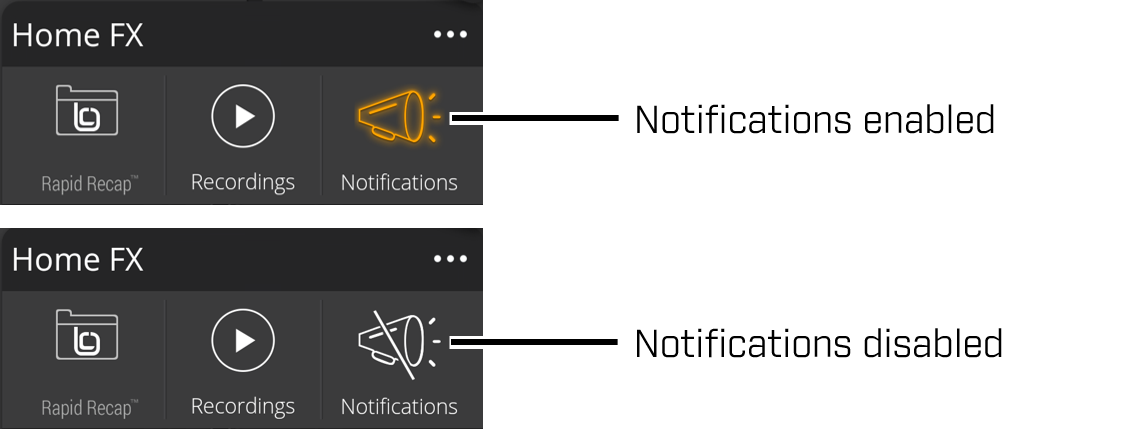
If automatic triggers are disabled, notifications will not appear on smartphones or tablets.
To enable automatic triggers:
- Open the Live View for each camera
- Tap the Settings icon (
 ) and then Automatic Triggers.
) and then Automatic Triggers. - Enable at least one trigger.
- Tap Save.
If you are still not receiving notifications, check that notifications are enabled in your phone or tablet settings for the FLIR FX app and that your phone or tablet is not in Do not Disturb or Airplane mode.
For assistance enabling push notifications on your smartphone or tablet please review iOS product support or Android product support.