FLIR FX Camera: Automatic 180° image flip
The FLIR FX app provides the option to automatically rotate your camera image 180°. If you would like to enable or disable the automatic image flip, you can change the setting in the FLIR FX app.
To enable / disable automatic image flip:
-
Launch the FLIR FX app on your smartphone or tablet and access the camera Live View.
-
Tap the Settings icon (
 ).
). -
Tap the Image Flip icon (
 ) (smartphones) or Camera Configuration > Automatic Image Flip (tablets). When the Image Flip icon is an orange circle (
) (smartphones) or Camera Configuration > Automatic Image Flip (tablets). When the Image Flip icon is an orange circle ( ) it is enabled, when it is in a white circle (
) it is enabled, when it is in a white circle ( ) automatic image flip is disabled.
) automatic image flip is disabled. 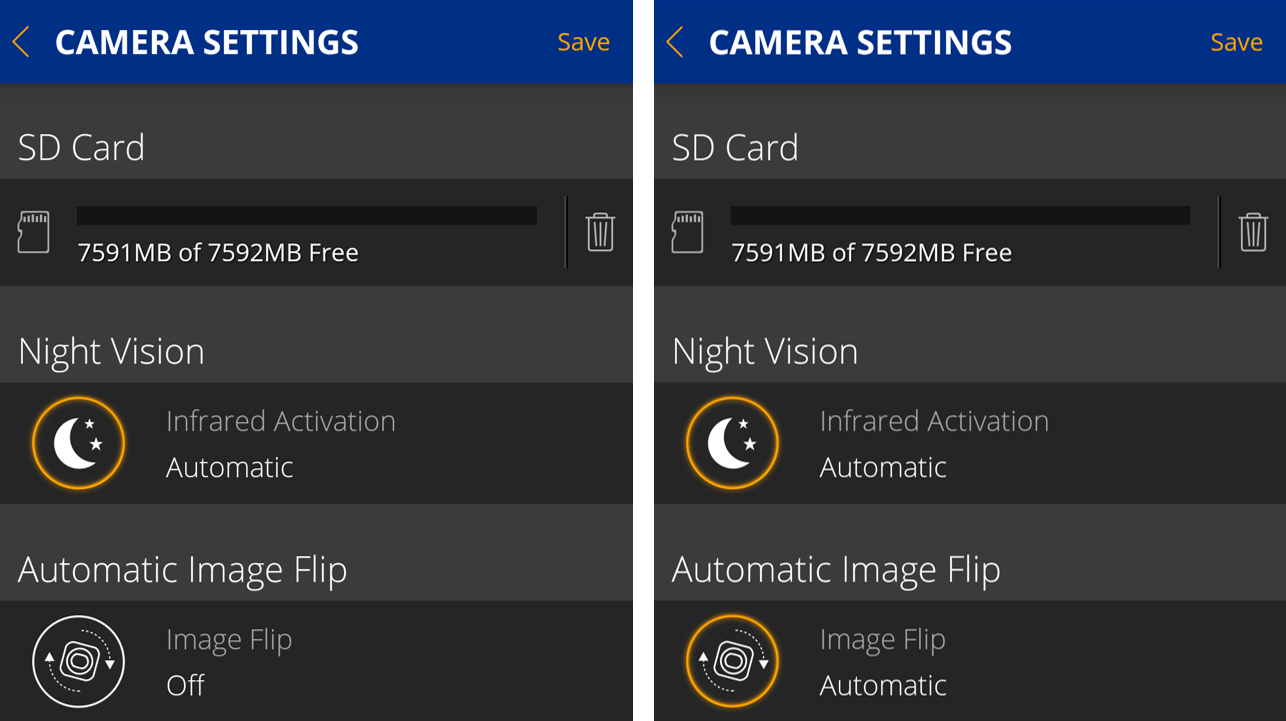
-
Tap Save.
If automatic image flip will not enable ensure the camera is running the latest firmware and restart the camera.
Updating the camera firmware
Rebooting the camera remotely