FLIR FX Camera: Rebooting the camera remotely
The FLIR FX camera can be restarted remotely by the owner account using the FLIR FX app to access the camera settings. Guest accounts do not have access to the camera settings, and will not be able to restart the camera.
To restart the FLIR FX camera remotely:
-
Launch the FLIR FX app on your smartphone or tablet.
-
Tap the Settings icon (
 ).
). -
Scroll down and tap the Reboot Camera icon (
 ) for smartphones or Camera Configuration > Reboot Camera for tablets.
) for smartphones or Camera Configuration > Reboot Camera for tablets. 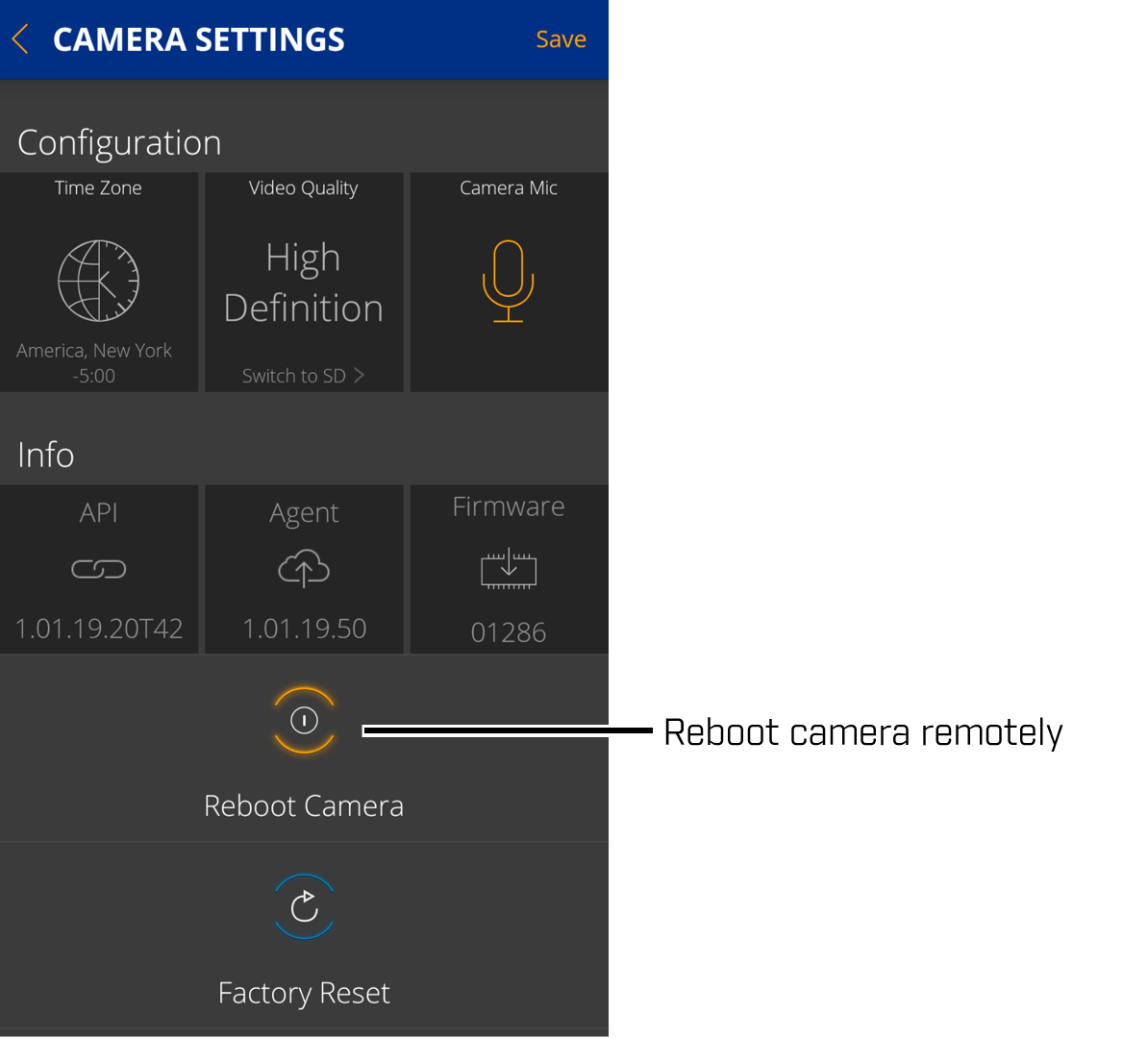
-
Tap OK to confirm.
The camera will reboot and the app will take you back to the camera list.
REMINDER: In Cloud mode restarting the camera usually takes 2-3 minutes, however the online status on your FLIR FX app may take longer to update. In Direct mode restarting the camera usually takes less than 90 seconds. You may have to force your smartphone / tablet to refresh the available networks list before you can detect the camera’s hot spot.