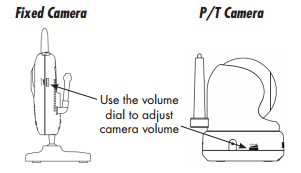Audio: No audio on Care ‘N’ Share Video Baby Monitor
Your Care ‘N’ Share Series video baby monitor has an easy to find volume button on the top of the monitor. If you are experiencing no sound, adjust the volume settings on your monitor.
To troubleshoot no audio:
-
Ensure that the volume is not turned down on the monitor. The Mute icon (
 ) indicates the volume is muted.
) indicates the volume is muted. -
Press the Volume buttons up or down (
 ) to adjust the volume on the monitor and audio from your connected cameras.
) to adjust the volume on the monitor and audio from your connected cameras. 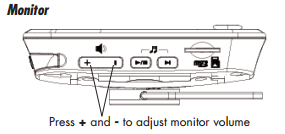
-
On a fixed or P / T camera, use the volume dial to adjust volume on the camera.