LNR200 / LNR300 Series: Creating a new user
You can create and delete multiple user accounts on the LNR200 / LNR300 Series NVR in addition to the default administrator account.
The following instructions require you to access your system using your NVR and a monitor.
To create a new user:
-
Right-click on the Live View, and then click Menu.
-
Click Configuration and then click User to display the User Management tab.
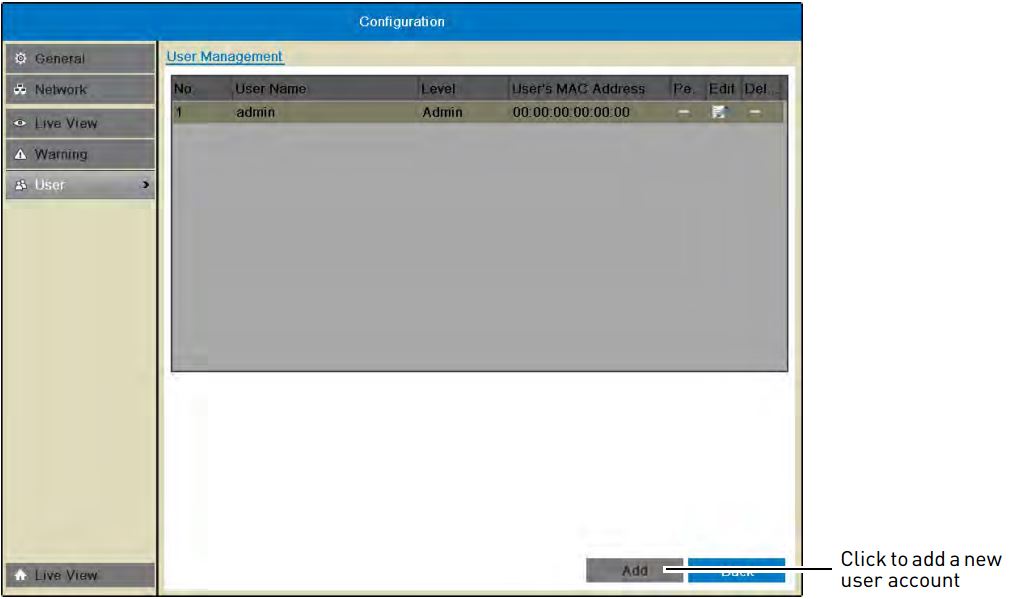
-
Click Add to display the Add User window.
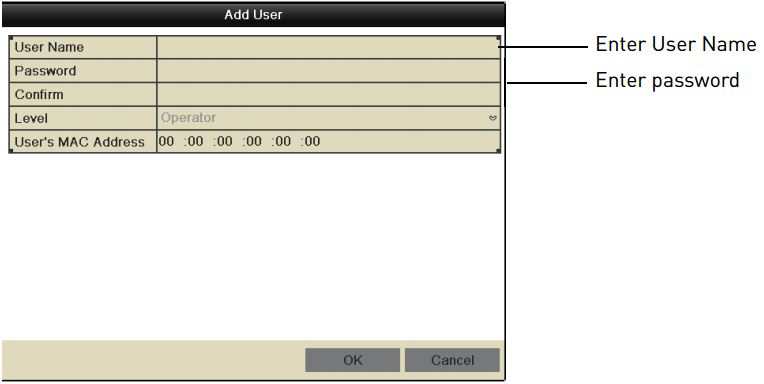
-
Enter the User Name and Password of your choice.
CAUTION: Do not change the User’s MAC Address.
-
In the Confirm field, re-enter the password.
-
Click OK to save the user account.
To delete a user:
- Right-click on the Live View, and then click Menu.
- Click Configuration > User to display the User Management tab.
- Click the Delete icon (
 ) next to the user account you want to delete.
) next to the user account you want to delete. - Click Yes to confirm.