LHB Series: Configuring DDNS settings
The primary connectivity option for the LHB Series DVR is the FLIR Cloud. FLIR Cloud connects to your system over the Internet without requiring port forwarding or Dynamic Domain Name System (DDNS) registration.
However, Lorex DDNS is also available as an optional way to connect to your system, and can be configured using the steps below.
Prerequisites:
- Ensure that you have created a free Lorex DDNS account. Click here for information on how to set up a free Lorex DDNS account.
To configure DDNS settings:
-
In the taskbar, click the Main Menu icon (
 ), and then click Settings > Network > DDNS.
), and then click Settings > Network > DDNS. 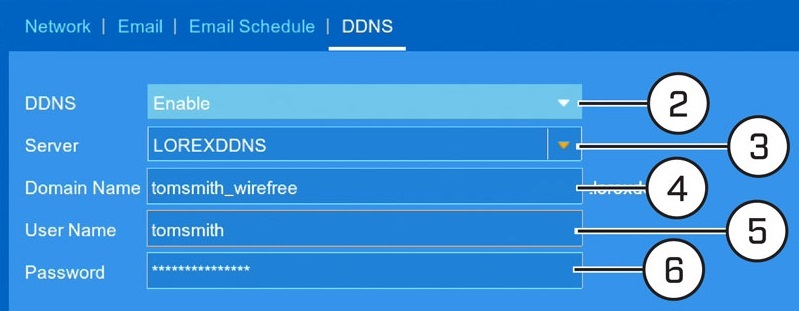
-
In the DDNS drop-down, select Enable.
-
In the Server drop-down, select LOREXDDNS.
-
Enter the Domain Name URL shown under My DDNS Devices in your Lorex account (for example, www.tomsmith.lorexddns.net).
-
Enter the Username shown under My DDNS Devices in your Lorex account.
-
Enter the Password shown under My DDNS Devices in your Lorex account.
-
Click Save to save DDNS settings.
-
Click OK.