LHB Series: Recording time for motion detection
When a Wire-Free camera detects motion, the camera streams live video and records for a set period of time before returning to Standby mode. You can choose how long each camera records for when motion is detected.
REMINDER: In order to conserve battery life and decrease the amount of footage for review, continuous live-streaming and recording is not available with Wire-Free cameras.
To configure recording time:
-
In the Live View, click the Main Menu icon (
 ) > Settings > Camera.
) > Settings > Camera. 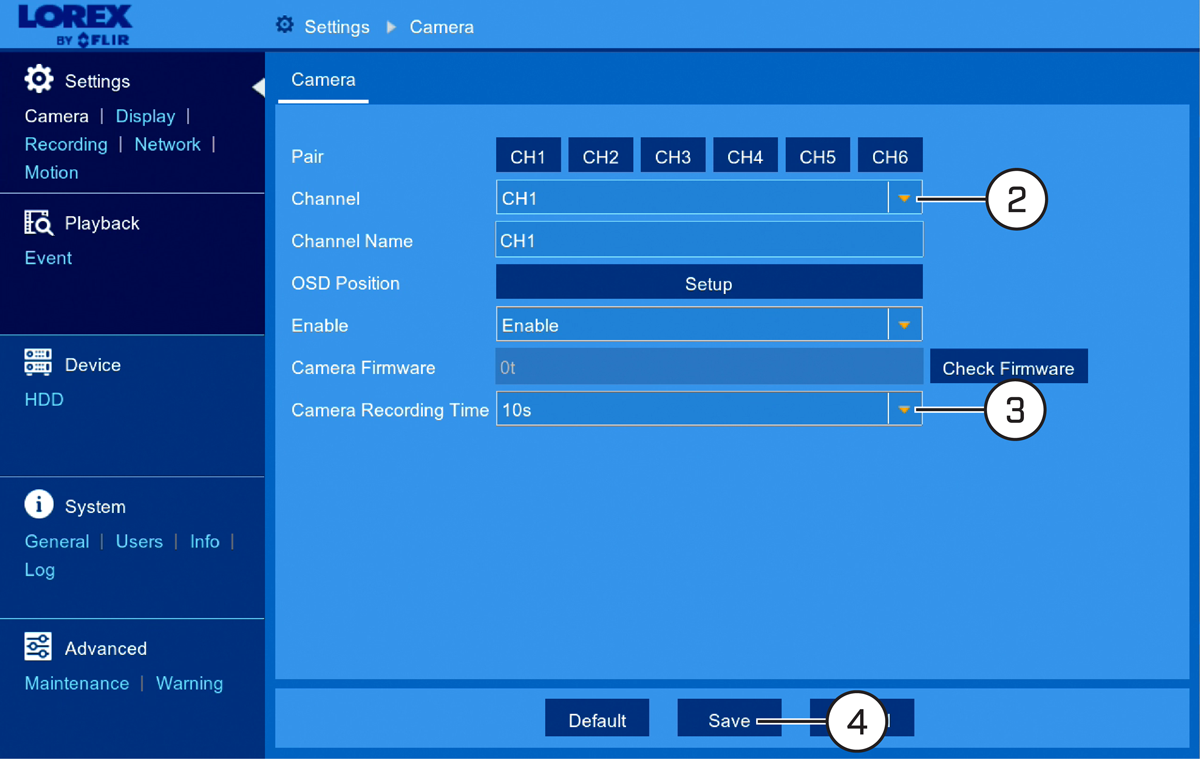
-
Select the channel for the camera you want to configure.
-
Select the duration the camera will record video for when motion is detected (10s, 20s, or 30s).
-
Click Save to set the recording time.
-
Click OK.
REMINDER: If motion is detected within the final 2 seconds of the preset Camera Recording Time, the system will record an additional 10 seconds of video to ensure the entire event is captured.