Lorex Smart Home Security Center - Why are cameras not appearing during setup?
The following article details how to see cameras that are not appearing during the Lorex Smart Home Security Center (LSHSC [L871T8]) setup.
To view cameras that are not appearing during the LSHSC setup:
- Find out if the camera or doorbell requires a direct setup method or an app setup method.
- Direct setup method means you can connect a camera directly to the LSHSC local network.
- App setup method means that the camera must be set up on the Lorex App first and then you can add the camera to the LSHSC.
For more information, visit this article on direct setup method vs. app setup method.
- If you are using the direct setup method and the LSHSC cannot find the camera or doorbell, make sure of the following:
- The device is powered on and ready to pair.
- Make sure the device is no more than 3ft from the LSHSC during the setup process.
- Make sure you are only pairing one device to the LSHSC at a time.
If you still cannot find the device, another possible solution would be to reset the device:
-
For cameras, press and hold down the reset button for 10 seconds to perform a hard reset.
-
For sensors and doorbells, use the included pin to insert into the reset hole and hold for 10 seconds to perform a hard reset. An audible chime from the device will indicate a successful reset. Once the reset is complete you can connect the device to the LSHSC.
Note: This can be used for both direct setup method and app setup method.
- If you are using the app setup method, make sure of the following:
- The device is setup on the Lorex App.
- The device is within range of your Wi-Fi router.
- The LSHSC and the device are on the same Wi-Fi network.
Follow the steps below to add the device to the LSHSC after the app setup:
- Tap the search icon on the Device Setup screen.
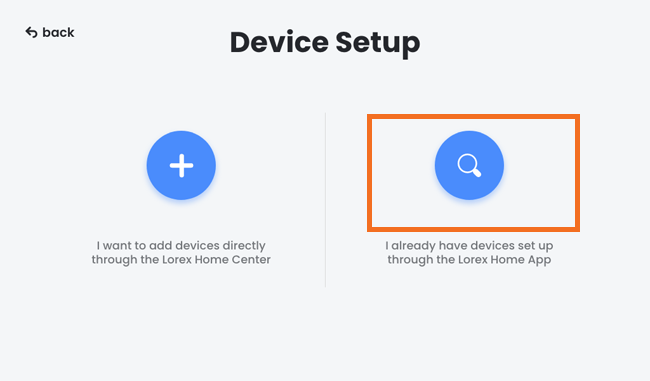
-
When you have found the device, enter the device password.
IMPORTANT: The device password is the same password you used to setup the LSHSC. It contains at least 8 characters and a combination of numbers, letters, and special characters