Lorex App - Configuring Device Storage
Formatting Device Storage
You can permanently delete your data on the Lorex App.
To format device storage
-
Launch the Lorex App.
-
Tap
 icon above the channel thumbnail on the Devices screen.
icon above the channel thumbnail on the Devices screen. -
Tap Device Storage.
-
Tap
 icon beside Device Storage.
icon beside Device Storage.
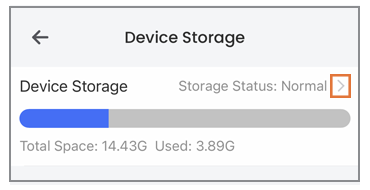
-
Tap Formatting Storage.
-
Tap Format to confirm.
You have succesfully deleted your data on the Lorex App!