N910, E910 Series: Using Your Camera's Siren
The following article provides both Lorex App and recorder instructions for using your IP wired camera's siren.
Table of Contents:
- Manually Activate Your Camera's Siren Through the Lorex App
- Manually Activate Your Camera's Siren via Your Recorder
- Customize Your Camera's Siren Settings via Your Recorder
- Activate All Siren and Warning Lights on All Cameras via Your Recorder (Panic Button)
Manually Activate Your Camera's Siren Through the Lorex App
Before you begin: Ensure you have downloaded the Lorex app and successfully connected your system. For detailed instructions, please consult the article "DVR / NVR - Download the Lorex App".
-
Launch the Lorex app and log in to your account.
-
Swipe left under your recorder and select the desired camera.
-
Within the Live View display, locate and tap the Siren icon.
The siren will activate for a duration of 10 seconds; tap once more to manually deactivate it.
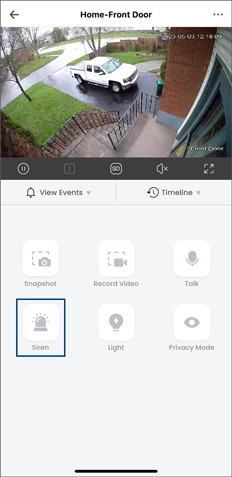
Manually Activate Your Camera's Siren via Your Recorder
Within the Live View display, hover the mouse pointer near the top of your camera's image to reveal the Camera Toolbar. Click the siren icon to activate it, and click again to manually deactivate it.

Customize Your Camera's Siren Settings via Your Recorder
Select between different siren options for your camera.
To configure the siren:
- From the Live View display, right-click to open the Quick Menu, then click Main Menu.
- Click Events, then Event Settings. Click the Siren tab from the side panel.
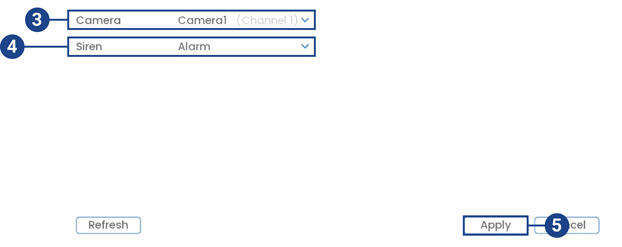
- Select a camera you want to configure.
- Select one of the siren options from the drop-down list.
- Click Apply to save changes.
Activate All Siren and Warning Lights on All Cameras via Your Recorder (Panic Button)
Hold the info/panic button for 3 seconds to activate sirens and warning lights on all connected deterrence cameras; they will automatically deactivate after 10 seconds.
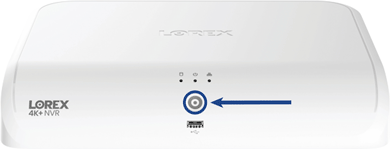
For detailed instructions on configuring your system, refer to your recorder's Series Manual on the product support page. Visit help.lorextechnology.com and search your recorder's model number.