ECO Series: Setting up a mobile password
If your ECO Series DVR has a device ID, your mobile password is the same as your DVR password. Refer to your user manual for your default password.
If you DVR does not have a device ID, you can manually set your password. Depending on your model, you may require a separate password for smartphones and tablets in addition to the DVR password.
The following instructions require you to access your system using your DVR / NVR and a monitor.
To set up the mobile password:
-
In your DVR, right-click on the Live View to access the Quick Menu.
-
Click the Main Menu icon (
 ).
). -
Click Network > Mobile.
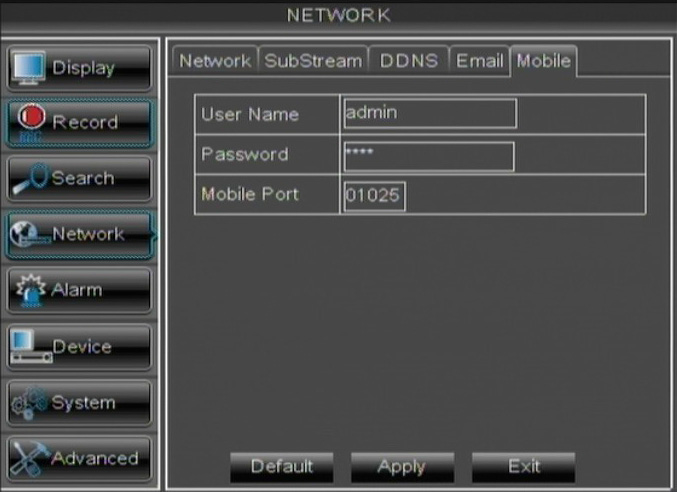
-
Enter a User Name and Password of your choice.
-
Leave the Server Port at the default (default: 1025) unless you are required to use a different port.
-
Click Apply to save the settings, and then click Exit to return to Live View.