FLIR FX Modes: Privacy mode
Privacy mode is a feature that puts the FLIR FX camera into a type of sleep mode. While Privacy mode is enabled, the camera remains online but disables the following features:
- Live View
- Recording
- Push Notifications
This may be useful in some situations, for example if the camera is set up inside your home, you may not need the camera to record or send notifications while you are there.
To enable / disable Privacy mode on a smartphone:
- Launch the FLIR FX app on your smartphone or tablet.
- On the Camera List, tap the blue Online icon (
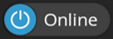 ) for your preferred camera.
) for your preferred camera. - Tap Switch and it will change to an orange Private icon (
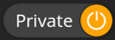 ) indicating Privacy mode is enabled.
) indicating Privacy mode is enabled. - If desired, tap the orange Private icon (
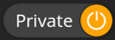 ) again to disable Privacy mode.
) again to disable Privacy mode.
The camera will take a few seconds to switch modes.
To enable / disable privacy mode on a tablet:
- Launch the FLIR FX app on your tablet and access the camera Live View.
- Tap the blue Online icon (
 ) on the top right of the camera feed.
) on the top right of the camera feed. - Tap Switch and it will change to an orange Private icon (
 ) indicating Privacy mode is enabled.
) indicating Privacy mode is enabled. - If desired, tap the orange Private icon (
 ) again to disable Privacy mode.
) again to disable Privacy mode.
The camera will take a few seconds to switch modes.