Recording: Modifying FLIR FX recording quality
The recording quality on the FLIR FX camera can be adjusted using the FLIR FX app on your smartphone or tablet.
To change the camera recording quality:
-
Launch the FLIR FX app on your smartphone or tablet and access the camera Live View.
-
Tap the Settings icon (
 ).
). -
Tap the toggle button next to Resolution to select SD for Standard Definition and HD for High Definition.
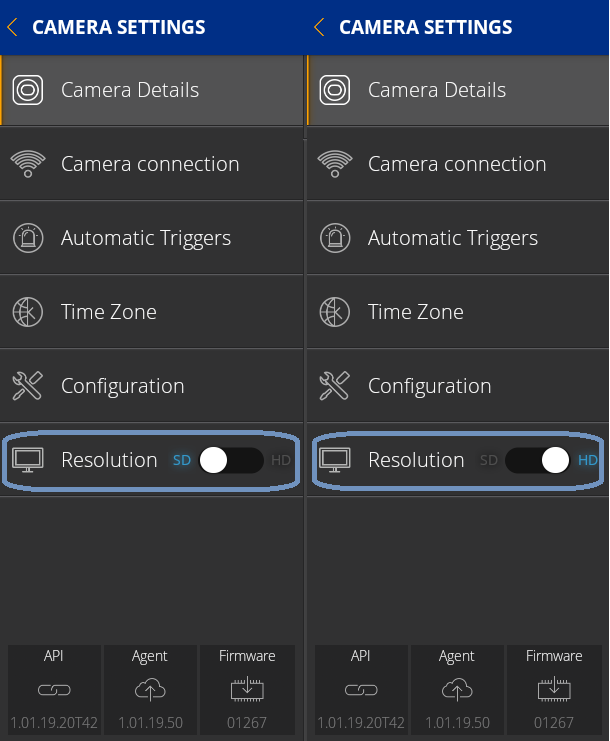
-
Tap Save.
-
Repeat to adjust recording quality of other cameras as required.
The resolution setting determines the quality of live viewing and Automatic trigger recording for a specific camera.