FLIR Cloud App: Modifying the DVR / NVR password
FLIR Cloud app for smartphones and tablets support modifying the DVR / NVR password through the app.
IMPORTANT: Modify password feature is currently only supported on iOS (iPhone / iPad only). Updates will be provided when the feature is available for Android.
The following instructions require you to access your system using the FLIR Cloud app on your smartphone or tablet.
Prerequisites:
- Ensure the DVR / NVR is powered on and connected to the network.
- Log in to the FLIR Cloud app using the administrator account. Secondary users cannot perform password modifications.
To modify your DVR / NVR password:
-
Launch the FLIR Cloud app on your smartphone or tablet.
-
Tap the Menu button (
 ) in the upper-left corner, and then tap Device Manager.
) in the upper-left corner, and then tap Device Manager. -
Tap your DVR / NVR listed on the Device Manager menu, and then tap Settings.
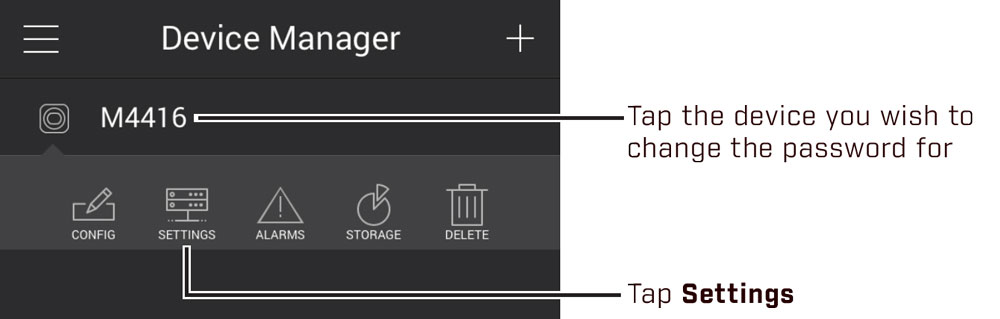
-
Tap Modify password.
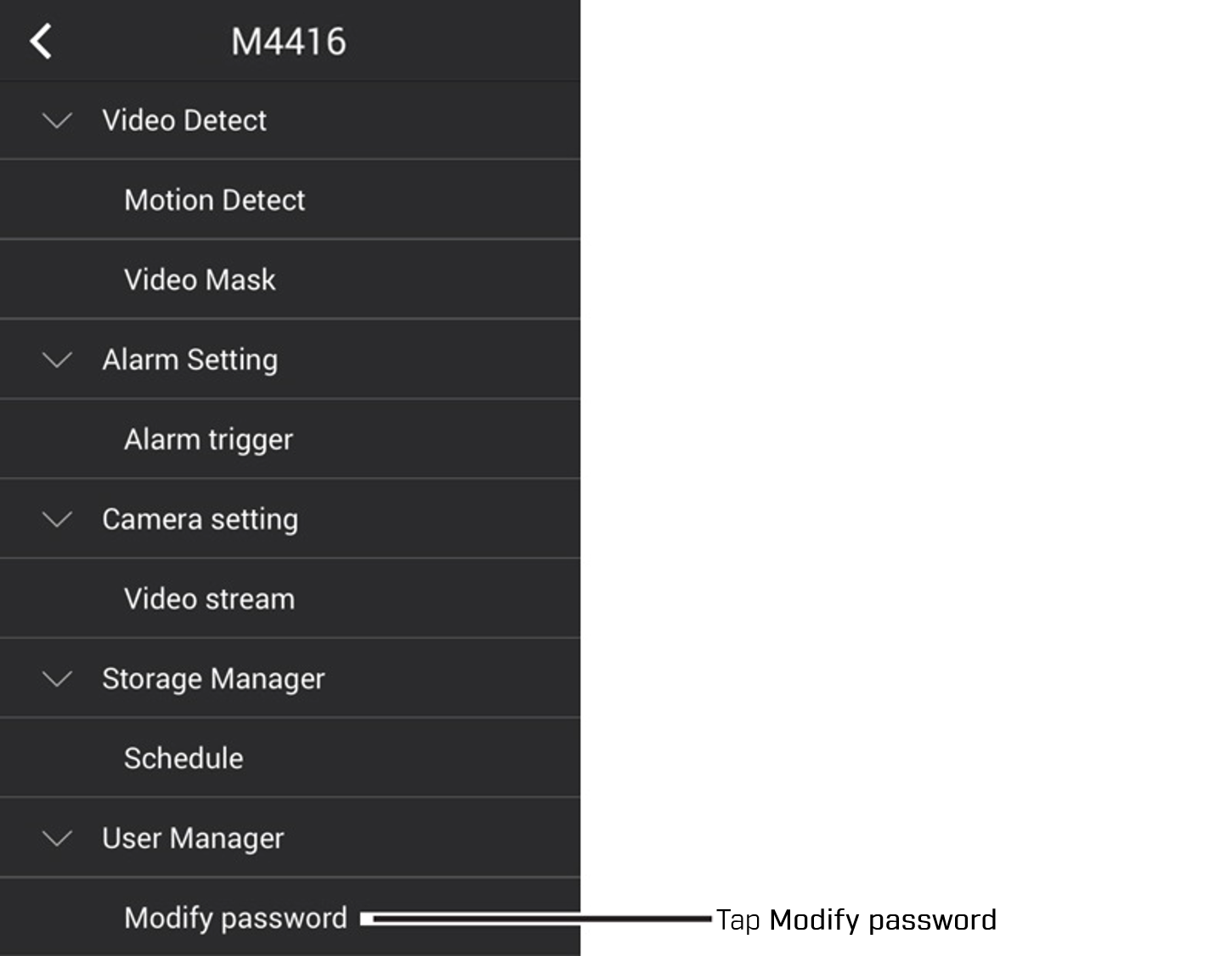
-
Enter and confirm a new 6-character password for your DVR / NVR, and then tap the Save icon (
 ) to save the settings.
) to save the settings. 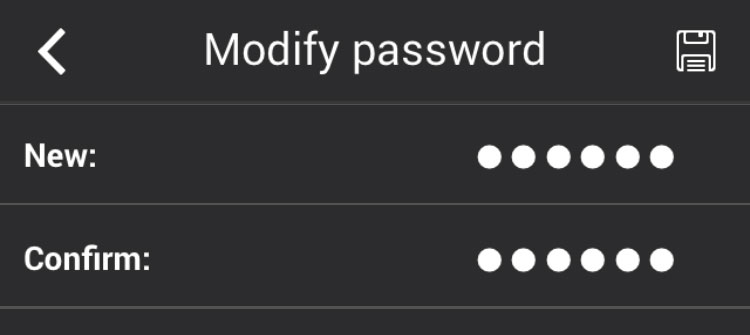
Your new password will be used to access your DVR / NVR directly, as well as remotely using a smartphone, tablet, or computer.