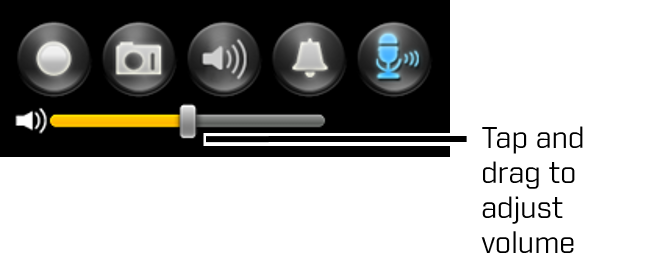Audio: No audio on iPhone Baby Monitor
The iPhone baby monitor can be used with a smartphone or tablet through the Lorex Ping app, available for Android on the Google Play Store or iOS (Apple) on the App Store. If you are experiencing no sound, increase the volume by using the Lorex Ping app.
To adjust the volume on iPhone or Android:
-
Ensure the smartphone or tablet volume is on.
-
Launch the Lorex Ping app, and then tap your camera to open the Live View.
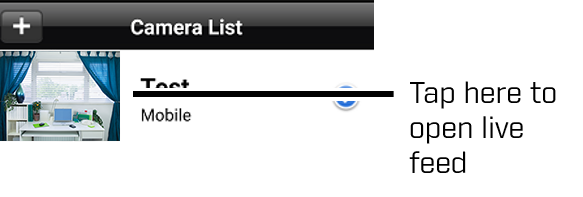
-
Tap the 2-Way-Audio icon (
 ).
). -
Tap and drag the slider to adjust your speaker volume.