Audio: No audio on Sweet Peep Video Baby Monitor Series
The Sweet Peep Series video baby monitors has a Voice Trigger (VOX) mode that allows the battery in your monitor to last longer. VOX mode keeps the monitor screen and speaker off, unless sound is heard from the camera at a pre-selected sensitivity level. If you are experiencing no sound in VOX mode, increase the sensitivity on your monitor.
IMPORTANT: VOX mode will not work while your monitor is in Scan mode.
To adjust audio sensitivity in VOX mode:
-
Using the video monitor, press the menu button until VOX is shown.
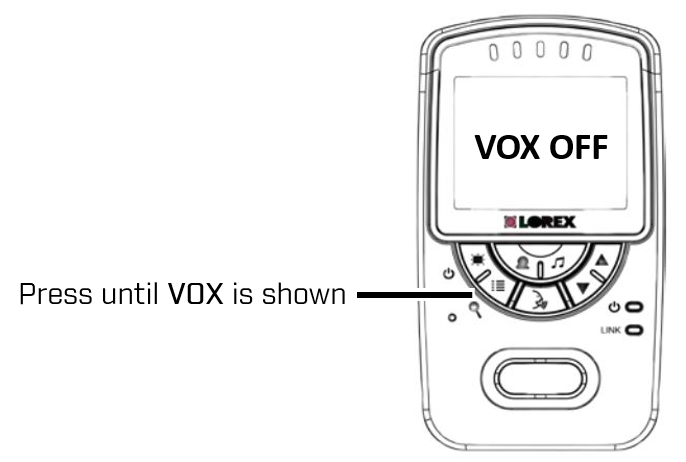
-
Press the volume up / down buttons to adjust audio sensitivity.
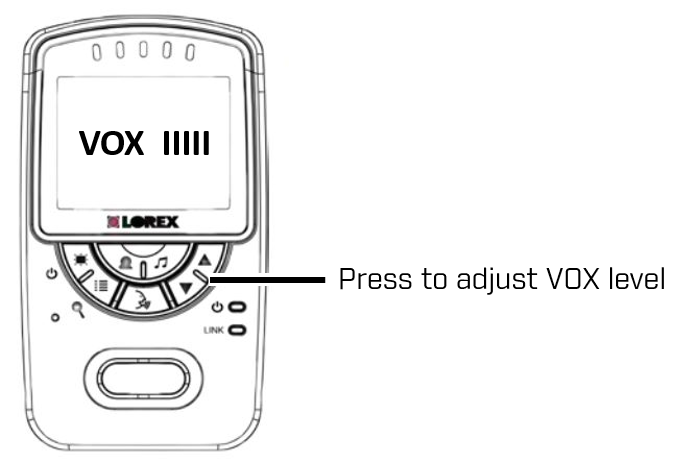
- To have only louder noises trigger the monitor, such as a loud cry, set the sensitivity setting lower.
- To have even softer noises trigger the monitor, such as a faint whimper, set the sensitivity setting higher.
- Press the Power / Video Off button (
 ) to exit the menu.
) to exit the menu.