ECO Series: Modifying user permissions
You can set permissions for any user on your ECO Series DVR. The administrator account is the only account that can modify user account permissions. By editing user permissions, you can enable or disable access to menus and functions.
The following instructions require you to access your system using your DVR and a monitor.
To edit user permissions:
-
Right-click on the Live View to access the Quick Menu.
-
Click the Main Menu icon (
 ).
). -
Click System.
-
Click the Users tab.
-
Select the user account you want to configure.
-
Click Permission.
-
Select the features that the user can access.
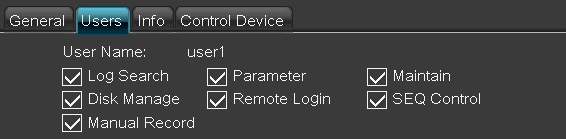
-
Select the channels that the user can access with the selected features.
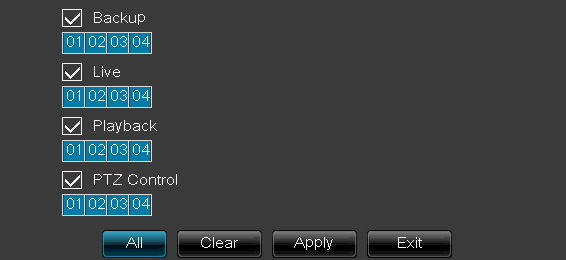
-
Click Apply to save the settings, and then click Exit to close the window.