LNR200 / LNR300 Series: Setting up motion alerts
Motion alerts allow for your LNR200 / LNR300 Series NVR to send email alerts when motion detection occurs on a camera. Motion alerts setup varies with the product. For more specific details on how to set up motion alerts, refer to your user manual. Click here for downloads and documentation for your product.
The following instructions require you to access your system using your NVR and a monitor.
To set up motion alerts:
REMINDER: For the LNR200 and LNR300 series motion detection alerts must be set for individual cameras.
-
Right-click on the Live View, and then click Menu.
-
Click Camera and then click Motion.
-
In the Camera drop-down, select the channel to be configured.
-
Next to Action, click the Gear icon (
 ) to open the Action menu.
) to open the Action menu. -
Click the Action tab.
-
Check the Send Email checkbox to enable email notifications when motion is detected on that channel.
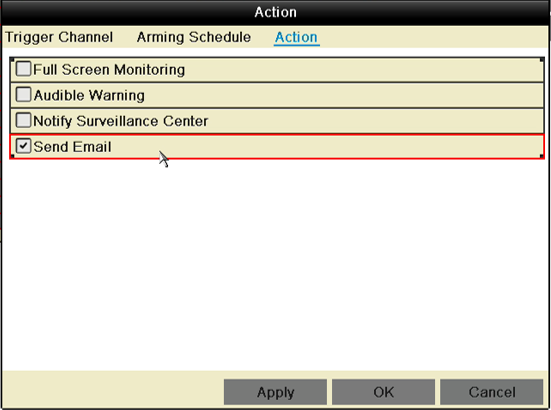
-
Click Apply to save changes, and then click OK.