LNR200 / LNR300 Series: Pairing your remote control
The remote control comes pre-paired to your LNR200 / LNR300 Series NVR. If you have more than one NVR, you can pair the remote control to a specific NVR.
The following instructions require you to access your system using your NVR and a monitor.
To pair the remote control to an NVR:
-
Right-click and then click Menu.
-
Click Configuration > General > More Settings tab.
-
Click Device No. and then enter a unique ID number for your NVR.
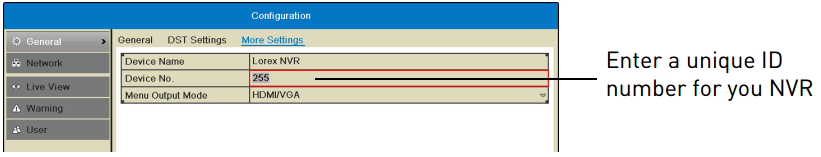
-
Click Apply to save changes.
-
On the remote control, press DEV. Then, press the number you selected in step 2 and press Enter.
Your remote control will now be paired with the NVR.