LNR200 / LNR300 Series: Enabling passwords
For security reasons, it is highly recommended to enable passwords on your system. The LNR200 / LNR300 Series NVR username and password are disabled by default and are not required to access system menus. However, you will be asked for a password to access certain functions or to log into the system remotely. Refer to your user manual for your default username and password. Click here for downloads and documentation for your product.
When passwords are enabled, the system will require passwords to access playback or system menus.
To enable passwords:
-
Right-click on the Live View, and then click Menu.
-
Click Configuration and then click General.
-
Click the General tab.
-
Check the Enable Password checkbox.
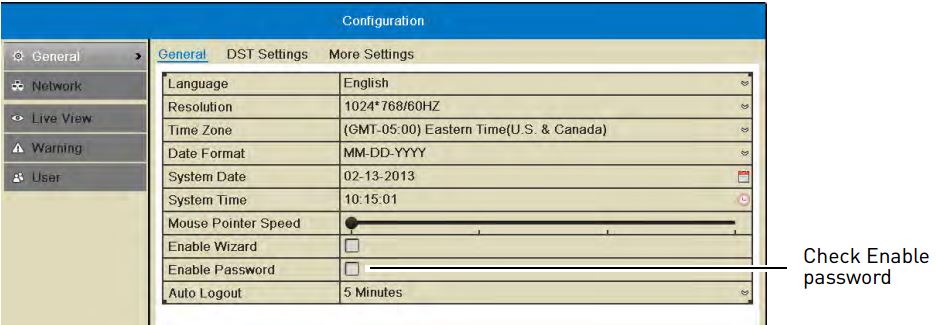
-
Click Apply.