Lorex netHD / netHD Stratus Client Software: Creating a new user
Lorex netHD / netHD Stratus Client software creates a default administrator account when the software is initially installed.To ensure your administrative access remains protected, it is recommended to create a new user account, should another person require access to the system.
IMPORTANT: We recommend that you test the user accounts that you create by logging into them and testing their permissions. This allows you to check that the account is set up with the correct permissions. It is not recommended to share your administrator credentials with another person.
The client software has the following types of user accounts:
Super User
The Super User account is logged in by default when you first run the client software. This is a unique account that has full control over all software and NVR functions. The Super User may add, modify, or delete any user account.
Administrator
Administrator accounts have access to all NVR and software functions by default. They may add, modify, or delete Operator accounts, but cannot change accounts of other administrators.
Operator
The Operator is a standard user account. Operator accounts have only the NVR permissions they are given and cannot change software settings or change other user accounts. Operators may change their own password.
The following instructions require you to access your system using the Lorex netHD / netHD Stratus Client software and a PC / Mac. You must be logged in as the Super User to add, delete, or modify user accounts.
To create a new user account:
-
Launch Lorex netHD / netHD Stratus Client software on your computer.
-
Click the Control Panel tab, and then click Account Management.
-
Click Add.
-
Enter the following information:
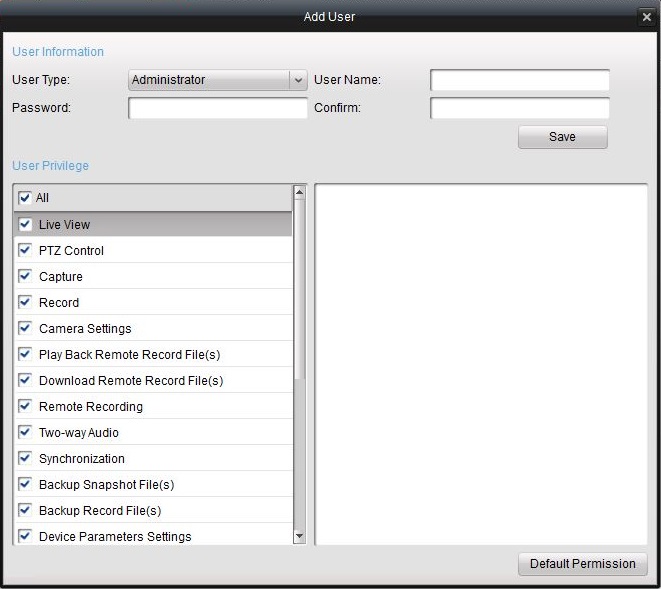
- In the User Type drop-down, select Administrator or Operator.
- In the User Name field, enter a user name.
- In the Password field, enter a password of your choice. In the Confirm field, re-enter the password.
- In the User Privilege list, check the permissions checkboxes you want to assign to the user account.
-
Click Save to create the user account.
To delete a user account:
-
Launch Lorex netHD / netHD Stratus Client software on your computer.
-
Click the Control Panel tab, and then click Account Management.
-
Click the account you would like to delete, and then click Delete.
-
Click Yes to confirm.
